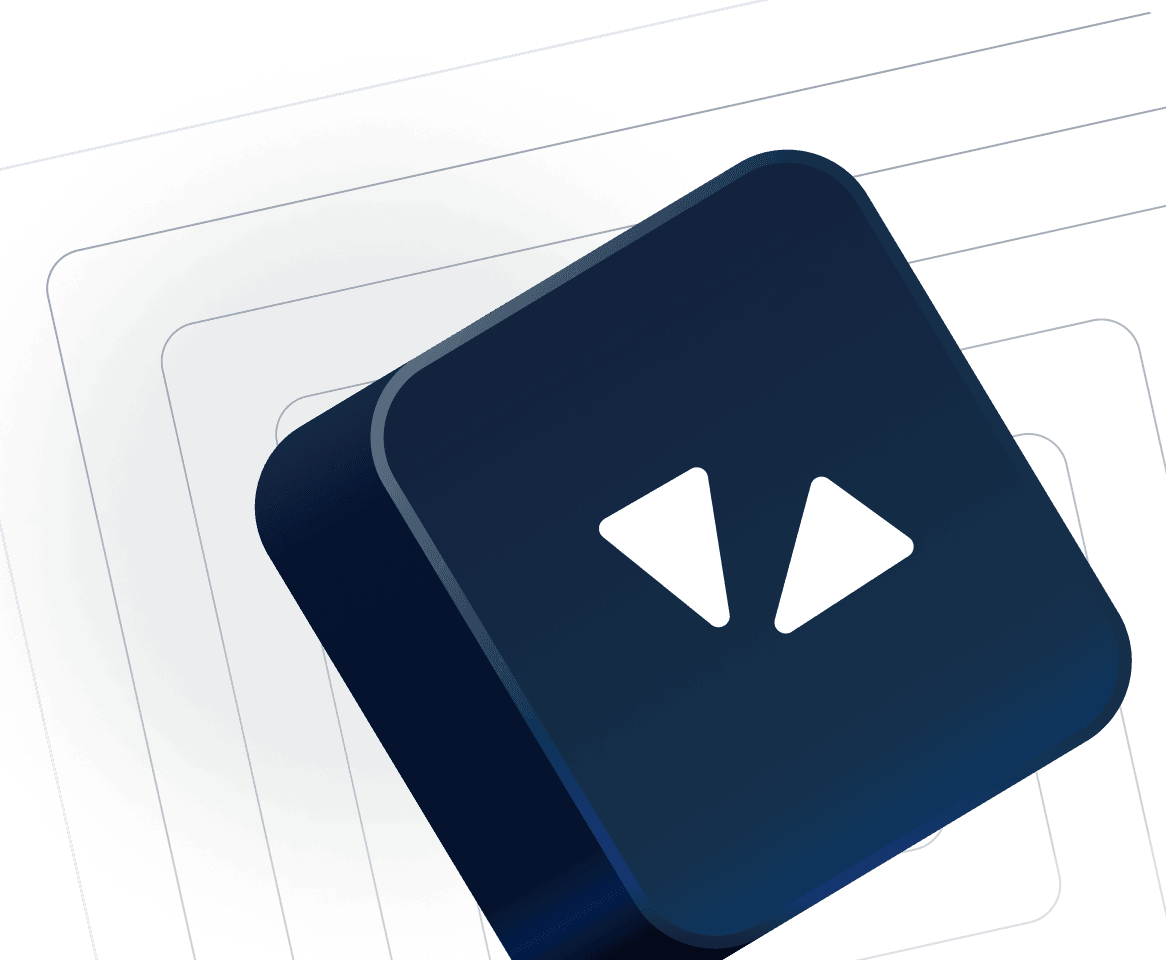- Time Tracking For Consultants - A Unique Use-Case With Huge Business Impacts
- Key requirements for time tracking software for consultants
- Tracking billable rates per project AND role
- Budget tracking for billable projects
- Billable utilization reporting (and staff utilization goals)
- Business overhead and leave tracking
- Easily invoicing project time
- The challenges of generic time tracking software for consultants
- A data silo that requires manual importing and exporting
- Project budget syncing risks
- No task-management concepts
- Generic workflows = fragmented business operations
- Other non-negotiables for time-tracking software for consulting firms
- Simple interface
- Success indicators
- Integrates with other business systems
- How Drum can help your time-tracking (and much more)
- Time tracking software for consultants can be a huge value lever (or time-consuming add-on)
Time Tracking For Consultants - A Unique Use-Case With Huge Business Impacts
As a consultant, your staff’s billable time is the key to your cash-flow and profitability, which is why choosing the best time tracking software for consulting is so important.
Whether you’re billing your clients based on actual time, milestones or monthly progress reports (or pay apps), your profitability and revenue is directly correlated to your staff’s ability to track time accurately and within the context of your projects.
Staff need to:
- Easily and quickly add time to billable projects.
- Allocate time to non-billable concepts as required (e.g. business overheads or leave).
- Understand how they’re performing against their billable utilisation targets day after day.
- Understand how their time entries are impacting project budgets.
And at a business level, management needs to deeply understand:
- How project budgets are performing.
- What time can be invoiced to clients.
- How staff are performing against their billable utilisation targets.
- The profitability of projects based on cost-rates and billable rates.
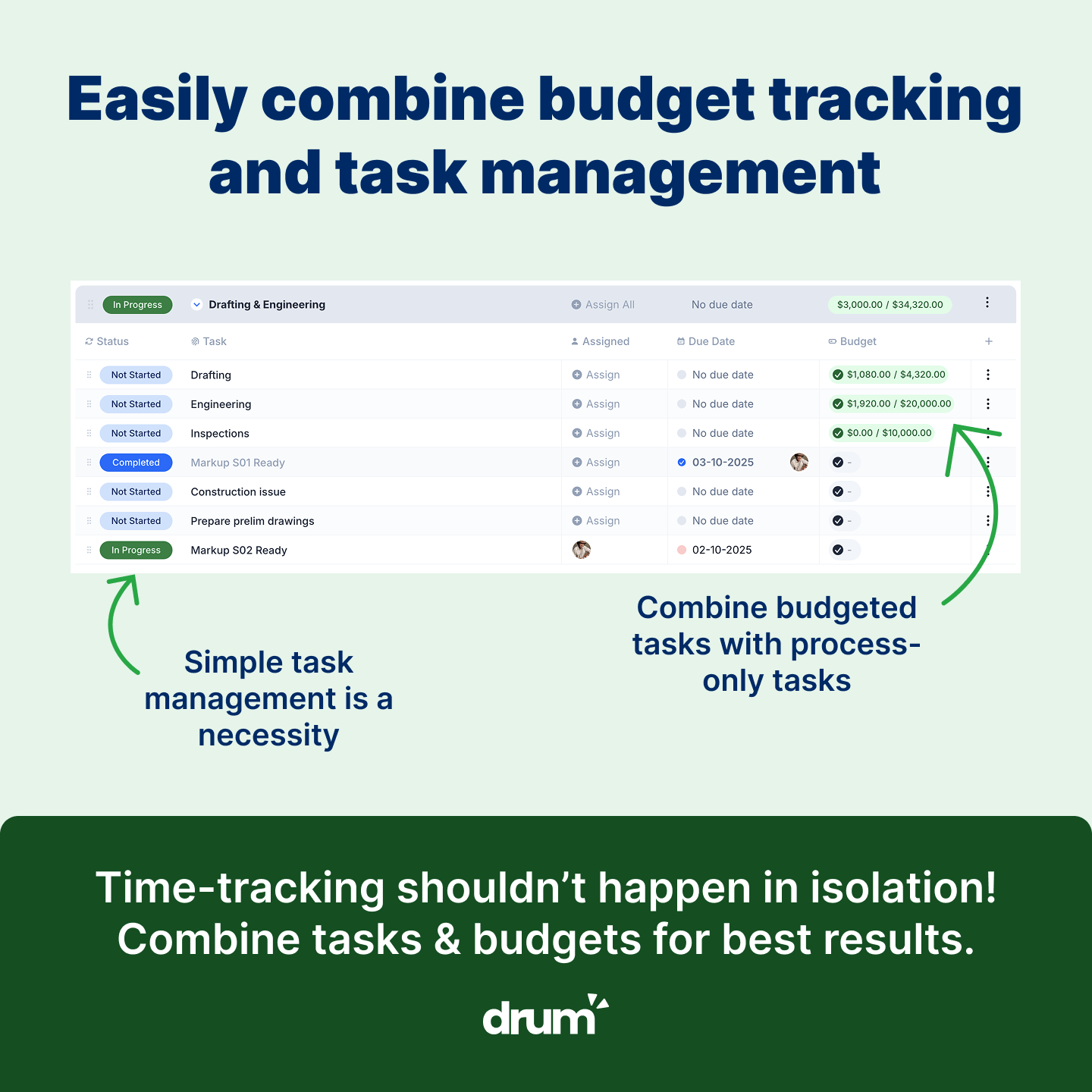
An excellent time tracking software product for consultants should do all of this and much more.
In this guide, we’re going to break down the:
- Key requirements for time tracking software for a consulting use-case.
- Why generic time-tracking tools don’t result in the best possible outcomes for consultants.
- What you need to consider within the business context when choosing a time-tracking tool for your firm.
- A potential solution that integrates time-tracking directly into your business operations, ensuring that you have all the information that you need in the business, without extra work.
An excellent software platform for time-tracking can be transformational for a consulting firm and can result in much simpler workflows. Let’s see how now.
This is an article written by the Drum team.
Drum is professional services automation software that includes time tracking for consultants within the context of their other operational requirements, like managing their sales pipeline, managing project budgets, invoicing and much more!
Click the link below to start a free trial of Drum to see if it solves your time-tracking issues once and for all!
Key requirements for time tracking software for consultants
Fundamentally, time tracking software for consultants needs to allow staff to track their time against tasks, deliverables or phases for projects (ideally, it will let you choose).
But this is just the surface level requirement for consulting firms and why generic time-tracking tools often feel like a temporary solution.
Here are the other considerations that you need to consider when investigating the best possible solution for your firm:
Tracking billable rates per project AND role
Chances are that you have at least a handful of different billable roles in your firm that your staff need to track as, each will varying billable rates.
Where some time-tracking apps miss the mark is not allowing you to adjust the billable rates (the “rate card”) used on a project by project basis.
As an example, if you discounted your billable rates by 15% to win a project with a desirable client, you should be able to easily set that discounted rate card at the project level and have all time allocated to that project respect those adjusted rates!
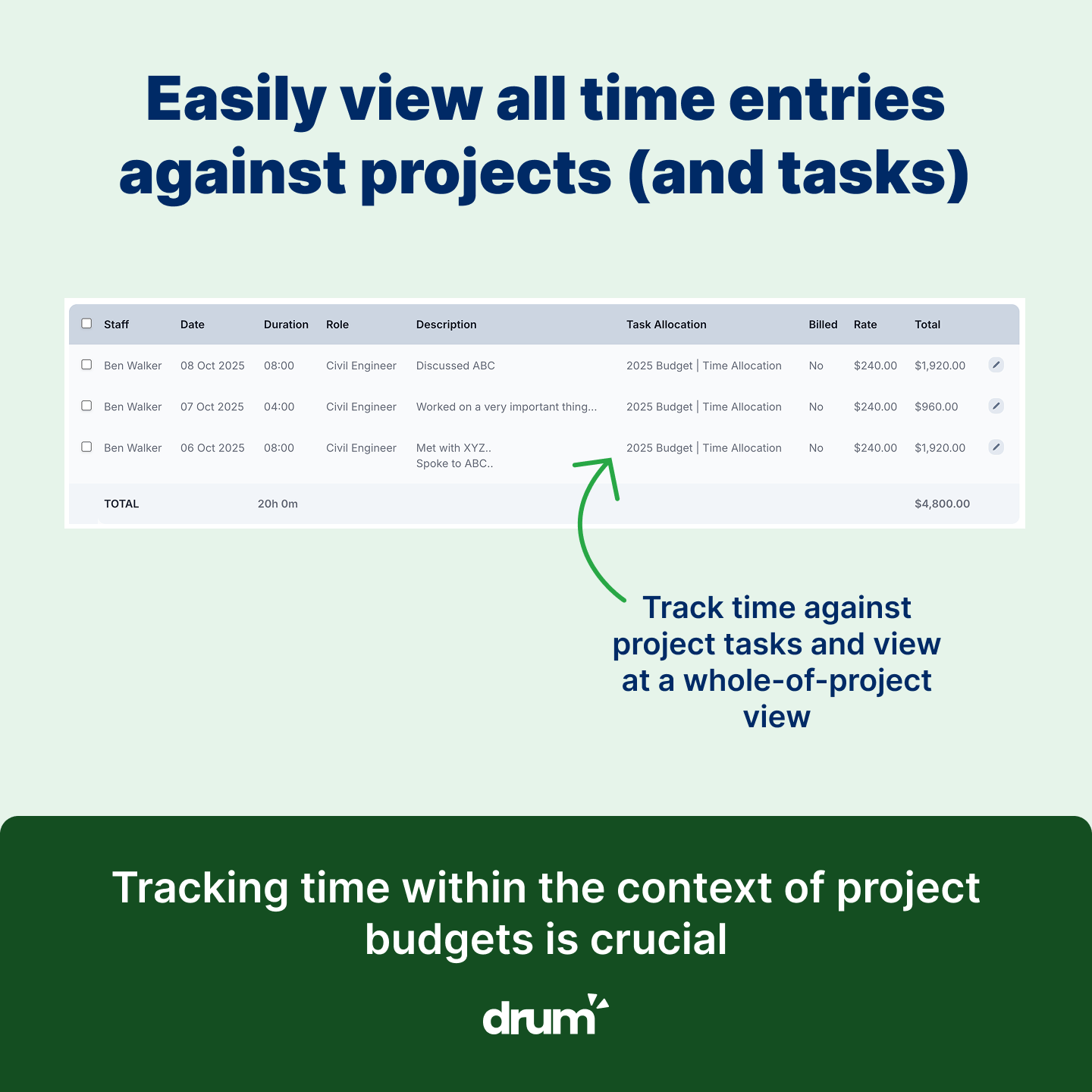
Those rates then need to be referenced for:
- Project profitability performance
- Invoicing
- Task budget management
And also reflected in the reports that you’re running at the “whole-of-business” level.
For consultants, adjustable billable rates on a project basis are an absolutely necessity.
Budget tracking for billable projects
Time tracking doesn’t happen in a vacuum, it happens within the context of project budgets (potentially at the task, deliverable OR phase level) and also helps key stakeholders understand when a team member is under-performing or when the project scope may be getting out of hand and a variation is required.
To this end, time tracking should ideally be managed within the context of your project budgets and other business requirements.
This means that in the same software that time is being tracked:
- Project budgets are being managed and reviewed
- Variations are being raised based on out-of-scope work
- Tasks are being managed and marked as complete as required
- Budget usage caps are being managed and stakeholders are being notified when budgets are almost used
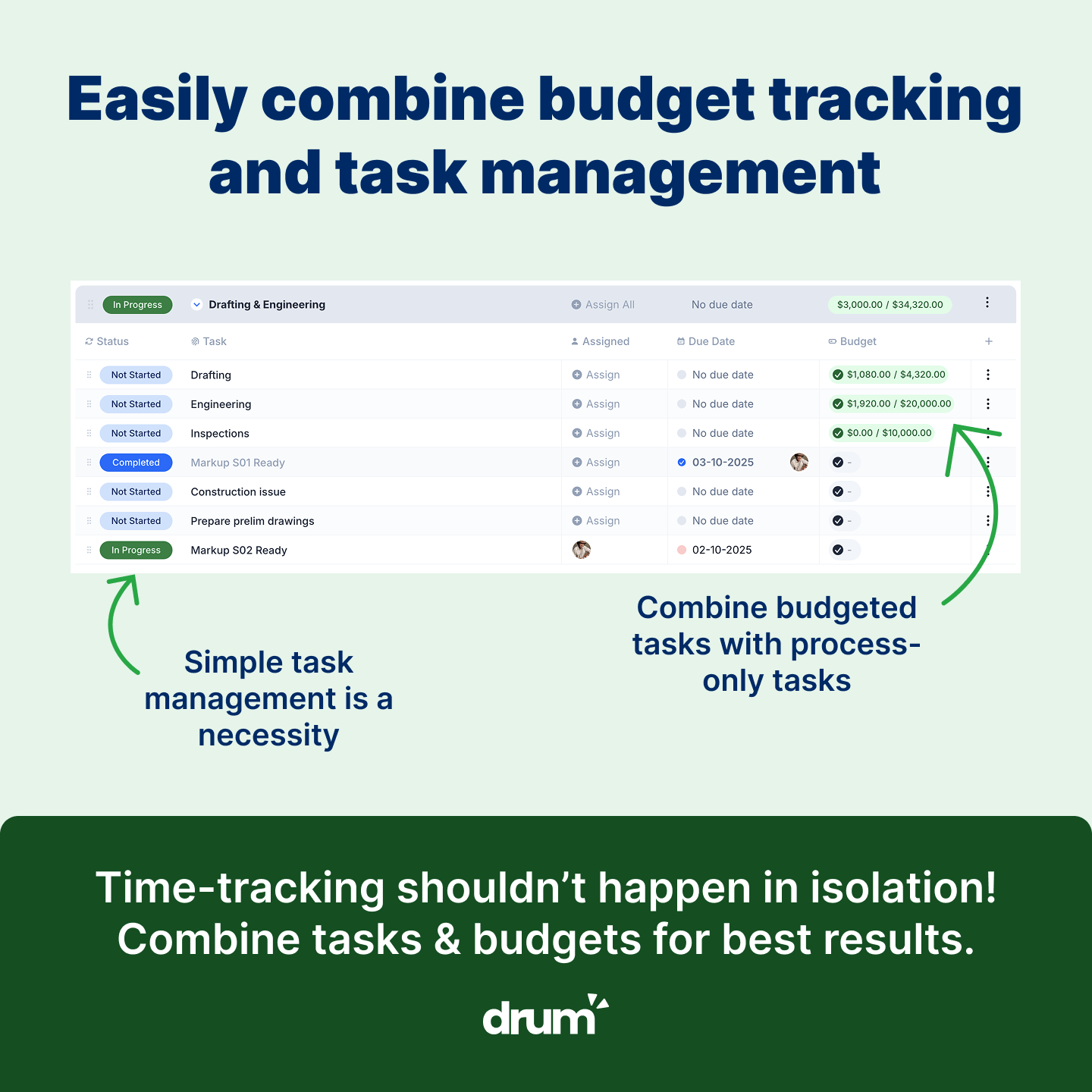
We discuss this in greater detail in the “challenges” section of this article, but managing time outside of the context of these key consulting requirements introduces operational friction that can be easily avoided.
Billable utilization reporting (and staff utilization goals)
For consultants, a key performance indicator is whether or not staff are meeting their billable utilisation targets. If staff are meeting their KPI’s (and the time tracked to projects is genuinely billable), then successful financial performance of the firm is often a natural outcome of billable utilisation metrics being met.
For more detailed insights on tracking billable hours effectively, see our guide on billable hours tracking for consultants.
That’s why it’s crucial that the time-tracking software that you use has billable utiliszation tracking as a core feature.
Ideally, your time-tracking software will:
- Allow billable utilization percentage targets be set per staff-member.
- Correctly determine what projects are billable and what aren’t (this can differ per business).
- Allow staff to see how they’re performing against their billable utilization targets day-to-day as well as over longer time periods.
- Enable powerful reporting on the billable utilization of staff over any time period.
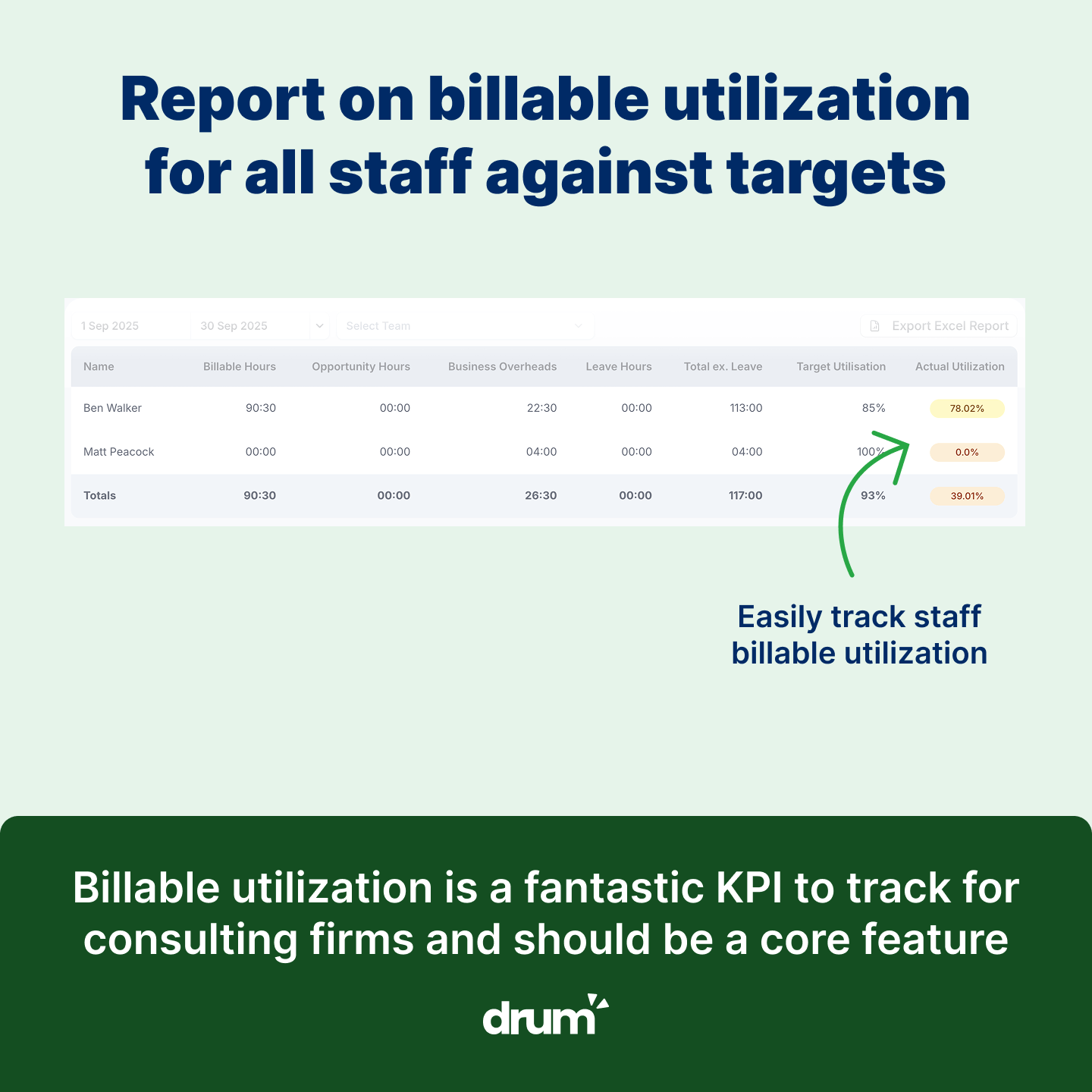
Even if your firm doesn’t closely track the billable utilization percentage of your staff (I’m looking at you, architects!), having this as a core feature of the time-tracking software that you use will give you the option to leverage this powerful metric in the future.
Business overhead and leave tracking
In a perfect world all of your staff’s work would be billable, but in reality your staff need to track time against:
- Non-billable team meetings
- Training
- Proposals and general business development activities
- Time off for sickness
- Holidays and leave
Your time-tracking software needs to also understand which of those items need to be treated as “impacting utilization” internally too.
As an example, most of our customers don’t treat leave usage as being potentially billable so it won’t affect billable utilization for staff. This can differ depending on the business, but some scenarios to consider are:
- Is annual leave/sick leave treated as negatively impacting billable utilization?
- Are business development activities treated as negatively impacting billable utilization?
- Can you assign lower (or zero) billable utilization percentage targets to non-billable staff or staff who don’t spend the majority of their time on billable work?
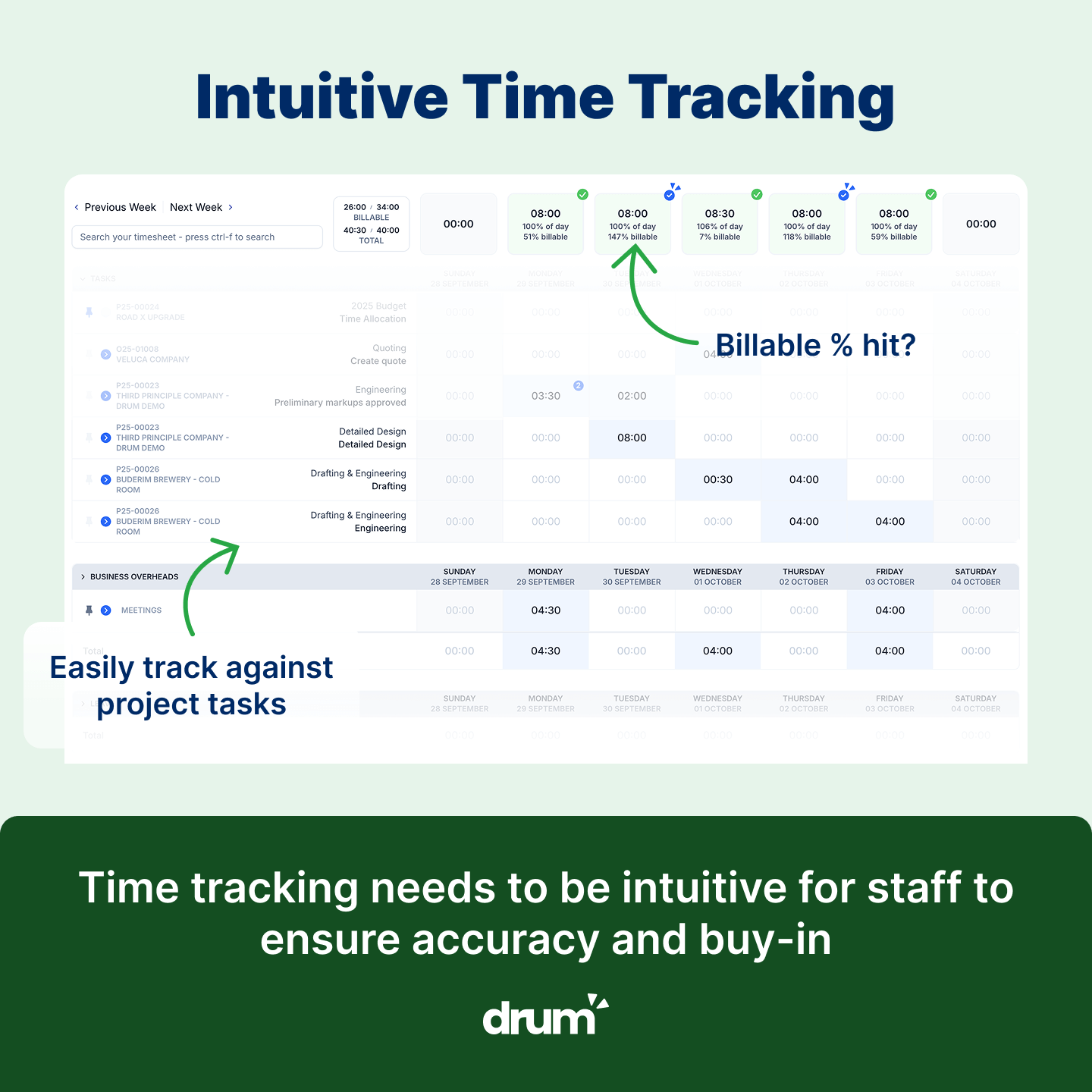
Ideally, your time-tracking software should allow you to customise what concepts do or don’t impact the billable utilization performance of your staff and let you decide how to report on these key concepts.
Easily invoicing project time
Whether or not you’re invoicing based purely on time (time and material contract) or key project milestones or monthly based on pay applications or progress claims, the time allocated to your projects is the cornerstone to understanding how much you can invoices and therefore ensuring consistent cash-flow and profitability.
Using an in-effective time tracking tool may require you to export all of your time to a different system for invoicing, or even worse, may require staff to use Excel spreadsheets to determine what can be claimed against project phases.
Learn more about comprehensive time tracking and expense software that integrates invoicing seamlessly.
For many time and material contracts, a time report attached to an invoice is a key requirement and simply managing that process can be a burden if your time-tracking tool doesn’t support this key workflow.
An effective time-tracking tool for your consulting firm should allow you to:
- Capture all billable time against an invoice or pay application (progress claim)
- Organise that time against the respective phases or deliverables (if required)
- Allow you to see how your invoice is performing against actual time allocations or ensuring that all time is billable in a time and material contract
We’ve seen incredible efficiency gains for our customers in this one workflow alone and it’s a very important consideration within the context of consulting workflows.
The challenges of generic time tracking software for consultants
A data silo that requires manual importing and exporting
Generic software, by it’s nature, must be able to be used by industries of all kinds:
- Consultants
- Home services
- Trades
- Support teams
- And on and on…
This means that this software can’t double-down on any particular workflow or scenario and must remain agnostic around the business context as much as possible.
The natural result of this is that your team spends their time importing, exporting, massaging, filtering and sorting your project and staff time data for it to then enable your required workflows.
- You’re exporting and importing time into an Excel sheet that you use for reporting
- You’re exporting and importing time to track utilization
- You’re exporting and importing time to send invoices
- You’re exporting and importing time to report on the time entries for a month’s work
This is not only low-reward work for your team, it also invites human error and accidents at each and every step.
Choose time tracking software for your consulting firm that supports your other requirements and doesn’t require manual data wrangling.
Project budget syncing risks
Many teams use a time-tracking system in isolation of their project budgets (or task management as we discuss below), which can lead to risks around time allocations to projects where budget caps have been hit or need to be reviewed prior to continuing.
This risk is especially apparent in scenarios like:
- A variation is raised and approved in the PM system (or spreadsheet) but the budget is not adjusted in the time-tracking tool OR is accidentally adjusted incorrectly.
- Scope changes in a project meaning a certain deliverable is no longer required. If data is in separate systems, the time-tracking tool may be forgotten.
- A project manager wants to prevent further time allocations to a certain task based on that task being complete or a budget cap being hit. They have to remember to do it in all systems being used.
These additional operational burdens can result in time over-allocation to projects (requiring write-offs) or mis-understandings on where time can be allocated and why.
Consolidating into a purpose-build system for consultants is the best way to avoid these challenges.
No task-management concepts
Generic time-tracking systems rarely have task management concepts that are crucial for consulting workflows.
This naturally means that operations are further fragmented.
- Time is tracked in system A.
- Project budgets and contract details are managed in system B.
- We invoice in system C.
- And we export all of the data from all of these systems to create our monthly reports.
The benefit of having a hybrid system that allows for both task management and budget management is that your data is consolidated and you know for a fact that your project budgets, reporting and staff time data is all correct and all manageable in the one system.
If that system also supports your other key workflows, such as:
- Sales pipeline management
- Proposal generation
- Project budgeting
- Cost management
- Invoicing
Then you don’t only have a time-tracking tool, you have an operations platform that supports the EXACT requirements of your consulting firm.
Generic workflows = fragmented business operations
At Drum, we’re true believers in having a “single-source-of-truth” for consulting firms as much as is possible. The power of consolidating your key workflows into a single tool adds incredible value operationally and also for reporting.
If you’re interested in consolidating your consulting systems, including the time-tracking software that you’re researching for your consulting firm, consider a free Drum trial by clicking the link below.
Other non-negotiables for time-tracking software for consulting firms
There are some other simple, non-negotiable features that you need to consider when choosing the tool for your team to use into the future.
Simple interface
Time tracking should be a simple action in the time-tracking software that you choose and adding time to any project should only take seconds, not minutes.
The system should allow your team to track notes against their time entries and should also feature a “live tracker” to allow staff to track their time in real time as they’re working.
Ideally, it should support minimum billable blocks as well, such as 6 or 15 minute minimums.
Success indicators
Your staff should easily see how they’re performing against project budget allocations (whether using monetary values or time-based values) and should also support their ability to see their billable utilization targets.
Ideally, those indicators within the software are visible on all key screens and it should also be incredibly easy for the management team to report on these success indicators whenever required.
Integrates with other business systems
As discussed in the two sections above (it’s worth repeating), your time-tracking software should integrate tightly with your other business systems, and ideally, be part of an operations system that supports your other key consulting requirements as well.
Fragmented systems increase the operational burden of businesses and consolidation into a purpose-built system allows for easier business scaling and ongoing quality control, along with many other benefits.
How Drum can help your time-tracking (and much more)
Drum is professional service automation (PSA) software built from the ground up for consulting workflows.
It not only allows your staff to track their time with ease, but also incorporates every single point made in this article. Drum has:
- Seamless time tracking
- Project budgeting at different levels (task, deliverable or phase)
- Task management
- Flexible billable utilization tracking for all use-cases
- Invoices created directly from time that seamlessly integrate with Xero or QuickBooks
- Sales pipeline and CRM built for consultant’s business development workflows
And much, much more.
"I wish we'd found Drum 18 months ago!"
The above is common feedback that we receive from our customers, so I highly recommend that you click the button below to start your free trial of Drum and to see how it can not only be the time tracking software for your consulting firm, but support your other key operational requirements from enquiry to invoice.
Time tracking software for consultants can be a huge value lever (or time-consuming add-on)
Billable time is the lifeblood of a consulting firm and how you track that time against billable projects is an incredibly important decision that determines how possible it is for your firm to scale, the operational burden added to your team and how your other key internal processes are impacted.
By following the guidelines in this guide, you should be able to:
- Choose time tracking software that meets your fundamental consulting requirements
- Is easy for staff to use day-to-day
- Integrates tightly with your other systems
- Adds no additional operational burden (importing & exporting)
Choosing the wrong time tracking software can have incredibly negative side-effects that may not be immediately apparent, so click the link below to start a Drum trial and see how time-tracking can be effectively integrated into a scaleable operational platform for your consulting firm.