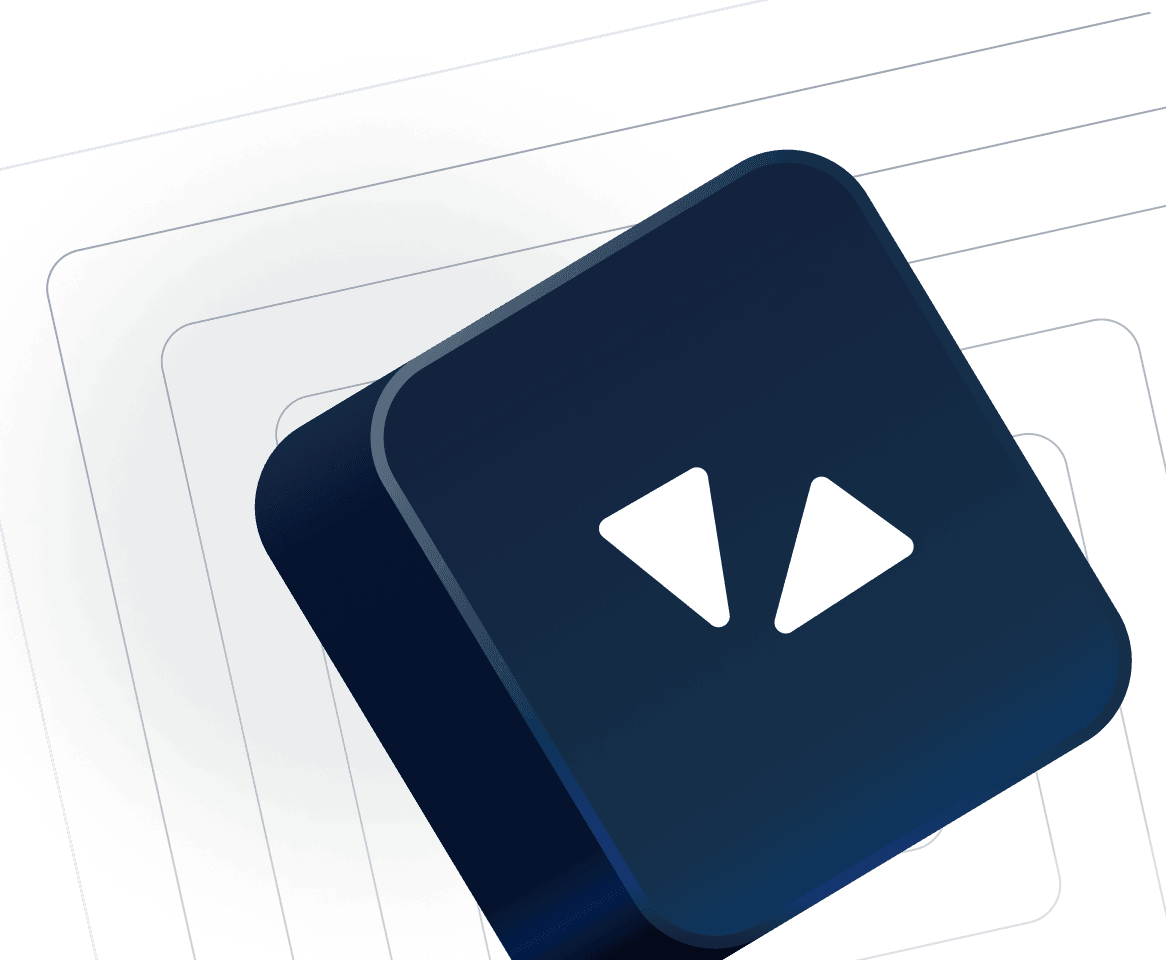- What Is Professional Services Project Management Software
- The Core Challenges It Solves
- Core Features That Drive Profitability and Success
- Mastering Resource Management and Utilization
- Connecting Every Minute to Profitability
- Ensuring Financial Health With Project Accounting
- Essential Features of Professional Services PM Software
- Turning Raw Data Into Strategic Insights
- Key Benefits for Your Service-Based Business
- Enhanced Profitability
- Improved Client Satisfaction
- Increased Operational Efficiency
- Better Team Collaboration
- How to Choose the Right Software for Your Firm
- Identify Your Must-Have Features
- Consider Scalability and User-Friendliness
- Prioritize Seamless Integrations
- Run Effective Demos and Involve Your Team
- Real-World Examples of Software in Action
- The IT Consulting Firm Nailing a Complex System Rollout
- The Creative Agency Juggling Multiple Client Projects
- The Architectural Firm Managing Long-Term Builds
- Answering Your Most Common Questions
- How Is This Different From Tools Like Asana or Trello?
- We’re a Small Firm. Do We Really Need This?
- What’s the Biggest Challenge During Implementation?
- Can This Software Integrate With Our Accounting Systems?
Trying to run a professional services firm without the right software is like conducting an orchestra where every musician has different sheet music. It’s pure chaos. Professional services project management software is the single conductor’s score that gets everyone on the same page, unifying everything from project planning and resource allocation to time tracking and client billing into one seamless system.
Its whole purpose is to bring a little harmony to the unique, often hectic, world of service-based work.
What Is Professional Services Project Management Software
Think of generic project management tools like a basic toolbox. You get a hammer, a screwdriver, and a wrench—great for general tasks around the house.
But a professional services firm is more like a mechanic working on a high-performance engine. You need precision instruments designed for that specific, complex job. That’s exactly what professional services project management software is.
This isn’t just about simple task lists and deadlines. This kind of software is built from the ground up to tackle the core challenges service-based businesses face every single day. We’re talking about tracking every billable minute, juggling shifting client expectations, and carefully balancing your team’s workload to keep them from burning out. For example, a marketing agency can use it to see if they’re spending too much time on design revisions, or an IT consultancy can ensure they have enough network engineers available for an upcoming project. These are the critical financial and resource-centric layers that generic tools almost always miss.
The Core Challenges It Solves
Unlike a business selling a physical product, professional services firms sell expertise and time. This introduces a whole different set of operational hurdles, and the right software gives you a central command center to manage them all.
The infographic below really nails how this software supports the three main pillars of any service-based business.
As you can see, it all comes down to creating a stable operational foundation by connecting your financials with how you manage clients and your team. For consultancies, agencies, and IT firms, it’s the central nervous system of the entire operation.
For a deeper dive into the broader category of these tools, our guide on what is PSA software explains how these platforms automate and connect the entire client lifecycle, from the initial sales proposal to the final invoice.
The adoption of this technology is exploding. Back in 2022, the market was already valued at around USD 6.59 billion. Interestingly, smaller businesses are adopting these platforms at rates roughly 13% higher than large enterprises. This trend shows a huge shift, as cloud-based solutions have made incredibly powerful tools more accessible to firms of all sizes. You can discover more insights about the growing project management software market and its projected expansion.
At the end of the day, this kind of software provides a single source of truth. It gives owners and project managers the clear visibility they need to make smart decisions, protect profit margins, and keep both clients and team members happy. It’s not just about managing projects; it’s about managing the business of delivering services.
Core Features That Drive Profitability and Success

So, this idea of a central command center sounds great, but what does it actually do day-to-day? Let’s get beyond the buzzwords and look at the core features that make professional services project management software the engine room of a successful firm.
To make this real, let’s follow a growing marketing agency that just landed a massive new client. The team is buzzing with excitement, but the partners feel that familiar pressure to deliver flawlessly. This is where the right software shifts from a nice-to-have into a mission-critical tool for keeping projects on track and profitable.
Mastering Resource Management and Utilization
Before a single task gets assigned, the project manager has a critical question to answer: who is available, and who has the right skills for this new project? In the past, this meant digging through messy spreadsheets and firing off frantic Slack messages, a recipe for overworked designers and underused strategists.
Resource management features solve this by giving you a bird’s-eye view of your entire team’s capacity. At a glance, the manager can see who is working on what, when their current projects wrap up, and who actually has the bandwidth to take on new work.
For our marketing agency, this means they instantly see their lead graphic designer is slammed for the next two weeks. Instead of guessing and overloading her, the software shows that another talented designer is freeing up. Problem solved. This simple act prevents burnout and ensures the project kicks off with a well-rested, properly allocated team.
Maximizing team utilization isn’t just about keeping people busy; it’s about making sure their time is spent on profitable, client-facing work. Getting this right is a direct lever for improving your firm’s bottom line.
This proactive approach is a total game-changer. It turns scheduling from a reactive scramble into a genuine strategic advantage. You get the right people on the right projects at exactly the right time. For a deeper look at how these tools help manage projects from start to finish, you can explore the key elements of modern project management.
Connecting Every Minute to Profitability
In professional services, your time is literally your inventory. Every unbilled minute is revenue you can’t get back. This is why integrated time and expense tracking isn’t just a feature—it’s non-negotiable.
On the agency’s new project, team members don’t just “clock in.” They track their hours directly against specific project tasks, like “Initial Logo Concepts” or “Client Discovery Call.” This creates a crystal-clear, incredibly detailed record of effort.
And when the designer needs to buy stock photos or the copywriter has to travel for a client meeting, they log those costs directly into the same system.
For consulting firms specifically, effective time tracking requires specialized features—explore our guide on time tracking software for consultants to learn more.
This solves several headaches at once:
- Accurate Invoicing: No more trying to reconstruct a month’s work when it’s time to bill the client. Every billable hour and expense is captured and ready to go.
- Real-Time Budget Tracking: The PM can see if the project is on track against its budget right now, not weeks after it’s too late to fix.
- Profitability Analysis: Down the road, the agency can analyze which types of projects or clients are actually the most profitable, helping to shape their future business strategy.
Ensuring Financial Health With Project Accounting
Once all those hours and expenses are tracked, they need to be turned into an invoice and reconciled against the project’s budget. This is where project accounting capabilities come in, closing the loop between project delivery and financial management.
With just a few clicks, our marketing agency can generate a detailed, professional invoice directly from the tracked time and expenses. The data flows seamlessly, which means no more manual data entry and no more risk of costly human error.
This tight integration is a huge reason the global market for project management tools, valued at around USD 7.24 billion in 2025, is projected to explode to nearly USD 18.9 billion by 2035. It’s firms like ours—the ones that need rock-solid financial monitoring—that are driving this massive growth.
Essential Features of Professional Services PM Software
To really understand what makes this software tick, it helps to break down the core features and the specific problems they solve. Think of it as the toolkit that turns chaos into a well-oiled machine.
| Feature Category | Key Capabilities | Primary Business Benefit |
|---|---|---|
| Resource Management | Team capacity planning, skills tracking, utilization reporting | Prevents team burnout, ensures the right people are on the right projects, and maximizes billable hours. |
| Time & Expense Tracking | Digital timesheets, mobile entry, receipt capture, expense approvals | Eliminates revenue leakage from unbilled work and provides accurate data for invoicing and profitability analysis. |
| Project Accounting | Budget vs. actuals tracking, automated invoicing, WIP management | Streamlines the billing cycle, improves cash flow, and gives real-time visibility into project financial health. |
| Advanced Reporting | Customizable dashboards, profitability analysis, utilization metrics | Turns raw operational data into strategic insights for making smarter business decisions on pricing, hiring, and growth. |
Each of these pieces is powerful on its own. But when they work together in a single, unified system, they give professional services firms a level of control and insight that was once impossible.
Turning Raw Data Into Strategic Insights
Finally, all the information being collected—from resource schedules to time entries and project budgets—gets rolled up into powerful dashboards and reports. This advanced reporting feature is what turns all that day-to-day operational data into a genuine strategic asset.
The agency’s partners can now answer critical business questions with complete confidence:
- Which of our service offerings have the highest profit margins?
- Are we constantly underestimating the time needed for certain types of tasks?
- What was our team’s overall utilization rate last quarter?
Instead of relying on gut feelings and anecdotal evidence, they can make data-driven decisions about pricing, hiring, and business development. This is how a firm stops just completing projects and starts building a predictable, scalable, and highly profitable operation.
Key Benefits for Your Service-Based Business

Sure, shiny new features are nice to look at, but what really counts is the impact on your bottom line. Let’s move past the technical talk and get into the real-world outcomes you can expect when you bring professional services project management software into your business.
These aren’t just small tweaks or minor fixes. We’re talking about a fundamental shift in how your firm operates—one that leads directly to more stability, smarter growth, and happier clients. The advantages really boil down to four pillars that every services business owner loses sleep over.
Enhanced Profitability
Profitability in professional services is a notoriously delicate balancing act. It’s not just about landing the big fish; it’s about making sure every project you deliver actually makes you money. This is where the right software becomes your firm’s best friend, directly protecting and boosting your margins.
One of the first things you’ll notice is the virtual elimination of revenue leakage. Just think about all those five-minute phone calls, quick “can you just” emails, and minor revisions that never get logged. Over a year, these unbilled moments bleed thousands of dollars from your income. With proper time tracking, every billable minute is captured, ensuring your invoices reflect the full value your team delivers.
A common myth is that tracking time kills creativity. In our experience, the opposite is true. It provides the financial clarity you need to protect creative work, ensuring your firm is paid fairly and can keep investing in great people.
For example, a marketing agency might use its new software to discover that “internal review cycles” are consistently taking 20% longer than they quoted. That data gives them a clear mandate to either pad their future proposals or fix their internal process, directly making every future project more profitable.
Improved Client Satisfaction
Happy clients are the lifeblood of any services business. They’re your source of repeat work, glowing testimonials, and word-of-mouth referrals. One of the biggest wins from this kind of software is its ability to create a transparent, predictable, and professional client experience from day one.
Imagine giving your clients a secure portal where they can see real-time project progress, check on key documents, and approve milestones themselves. This simple act of transparency builds an incredible amount of trust. It swaps out the endless stream of “just checking in” emails for proactive, self-serve updates that make your clients feel informed and in control.
An architectural firm, for instance, could use a client portal to share updated blueprints and get sign-offs within the project record. This creates a clear, documented history of every decision, which all but eliminates the dreaded “he said, she said” arguments down the road. It just makes the whole process smoother for everyone involved.
Increased Operational Efficiency
Operational efficiency is all about doing more with the people you already have. It means less time bogged down in admin and more time focused on high-value, client-facing work. This is where the automation and centralization features really start to pay off.
Think about how much time your team currently sinks into manually building reports, chasing down timesheets, or trying to stitch together data from five different spreadsheets just to create an invoice. Professional services project management software automates these soul-crushing tasks. It connects the dots between time entries, expenses, and invoicing, turning what was a multi-day, error-prone headache into a few clicks.
This push for efficiency is fueling some serious market growth. Forecasts show the global project and portfolio management (PPM) software market grew 11.5% to hit USD 7.46 billion in 2024. It’s projected to climb to USD 13.6 billion by 2029, showing a massive demand for smarter tools that optimize how we manage resources and deliver projects. You can read the full research on the PPM market growth to see what’s driving this trend.
Better Team Collaboration
Finally, a unified platform demolishes the communication silos that can completely derail a project’s momentum. When every single person—from project managers to designers to consultants—is working from the same central hub, clarity and alignment become the default state.
Everyone knows exactly what they need to work on, when it’s due, and how their piece of the puzzle fits into the bigger picture. This shared context is priceless. It stops people from duplicating work, ensures smooth handoffs between project phases, and keeps the entire team rowing in the same direction. For instance, a video production team can use the platform to see when the script is approved, allowing the storyboard artist to begin immediately without a single email.
How to Choose the Right Software for Your Firm
Choosing the right professional services project management software can feel like staring at a wall of options, all screaming promises to fix every problem you’ve ever had. It’s easy to get hypnotized by flashy feature lists and buzzy sales pitches.
Let’s cut through the noise. The secret isn’t finding the software with the most features; it’s finding the one that solves your firm’s most painful, specific problems.
Instead of getting a demo right away, start by looking inward. Talk to your team. What are the daily frustrations that grind everything to a halt? Are you constantly chasing down timesheets? Is project profitability a complete mystery until you’re sending the final invoice? Nailing down these pain points first gives you a powerful filter to evaluate every single option.
Identify Your Must-Have Features
Once you know your problems, you can start mapping them to solutions. This is where you build a practical checklist of what you absolutely need versus what would just be nice to have. Every firm is different, so your list should be a mirror of your unique operational reality.
Think about the core of your business. Do you need a system that talks to your accounting software to make invoicing less of a nightmare? Is your biggest headache just figuring out who is available to work on a new project without burning them out?
Here’s a simple way to get organized:
- Must-Haves: These are the non-negotiables. If a platform doesn’t have these, it’s an immediate “no.” This could be things like built-in time and expense tracking, real-time budget vs. actuals reporting, or a solid resource scheduler.
- Nice-to-Haves: These are the features that would make life easier but aren’t dealbreakers. Think a built-in proposal generator, a client portal for sharing updates, or advanced business intelligence dashboards.
This little exercise transforms an overwhelming search into a focused, methodical evaluation. It stops you from getting distracted by bells and whistles you’ll honestly never use.
Consider Scalability and User-Friendliness
Your firm isn’t standing still, and your software shouldn’t hold you back. The platform you pick today has to support your growth tomorrow. When you’re talking to vendors, ask them how their solution scales. Can you add new team members without a massive headache? Do their plans let you unlock more advanced features as your projects get bigger and more complex?
The best software in the world is useless if your team hates using it. If a platform is clunky, confusing, or slow, people will find workarounds, and you’ll be right back to managing projects through spreadsheets and email chains.
User-friendliness is just as important as scalability, if not more so. You’re looking for a tool that gets out of your team’s way, not one that adds another layer of admin work. During demos, pay close attention to the user interface. Is it clean? Intuitive? Can you picture your least tech-savvy team member figuring it out? High user adoption is the number one indicator of a successful software implementation.
Prioritize Seamless Integrations
Your new project management software won’t exist on an island. It absolutely has to play nice with the other critical tools you already rely on, especially your CRM and accounting systems. A platform with rock-solid integrations acts as the central hub for your entire business, creating a single source of truth.
For example, a clean integration with your accounting software (like Xero or QuickBooks) can automate the entire invoicing process. Time and expense data flows straight from the project into the invoice, killing off manual data entry and slashing the risk of costly mistakes. Likewise, connecting to your CRM ensures a smooth, seamless handoff from the sales team to the project delivery team.
When you’re weighing your options, it’s smart to look at the whole field, including strong competitors to the big names. For instance, our guide on the top 5 Accelo alternatives in 2025 can give you some great insights into what other leading platforms offer in terms of features and integrations.
Run Effective Demos and Involve Your Team
Never, ever make a final decision based on a features page alone. Schedule live demos with your top two or three contenders and show up with a list of specific, real-world scenarios you want to see them handle.
Don’t just sit back and watch their generic sales pitch. Ask them to show you exactly how you would:
- Set up a new project with multiple phases.
- Assign a team member based on their skills and availability.
- Track time and expenses against a specific task.
- Pull a profitability report for a project you just finished.
Most importantly, get your team involved. Invite your key project managers and a few team members to sit in on the demos. They’re the ones who will be in this tool every single day, and their feedback is priceless. Getting their buy-in early will make the final transition worlds smoother and far more successful.
Real-World Examples of Software in Action

Theory and features are great, but the real “aha!” moment comes when you see how professional services project management software solves actual, everyday problems. Let’s step into the shoes of three different firms to see how they went from operational headaches to streamlined success.
Each of these stories highlights a unique challenge common in the services world. You’ll see how the right platform isn’t just another piece of tech—it’s the strategic core for delivering fantastic work, delighting clients, and protecting the bottom line.
The IT Consulting Firm Nailing a Complex System Rollout
An IT consulting firm landed a massive system implementation for a new client. Historically, a project of this scale was a surefire recipe for budget overruns and chaotic resource juggling. The team was constantly guessing which consultants were assigned where, and the budget was a messy spreadsheet that was always weeks behind reality.
Adopting professional services project management software gave them a single source of truth.
- Precise Resource Scheduling: For the first time, the project manager had a clear view of every consultant’s availability and skill set. They could assign the right network engineer to the right phase, preventing bottlenecks and ensuring no one was double-booked or sitting on the bench.
- Real-Time Budget Tracking: As consultants logged their hours and expenses directly against project tasks, the budget updated instantly. The manager could see if they were trending over on a specific milestone, allowing for a proactive chat with the client instead of a surprise invoice at the end.
The result? The project was delivered on time and 15% under budget. This built incredible trust and secured a long-term retainer with the client, transforming their project delivery from a reactive scramble into a predictable, well-oiled machine.
The Creative Agency Juggling Multiple Client Projects
Next up is a busy creative agency that felt like it was constantly dropping the ball. With a dozen clients on the go, each with unique timelines and demands, communication was a disaster. Critical feedback got buried in endless email threads, and the team was never quite sure which “urgent” task was the actual top priority.
Their new professional services project management software brought the clarity they were desperate for.
The core challenge for many agencies isn’t a lack of talent; it’s a lack of a unified system. When communication and tasks live in one place, your team can finally focus on creative work instead of administrative chaos.
The platform’s client collaboration portal was a game-changer. Clients could log in to see project progress, review mockups, and leave feedback directly on design files. This simple move killed the confusing email chains and created a clear, documented history of every approval.
Internally, visual task boards with clear deadlines and dependencies meant every designer and copywriter knew exactly what to tackle next. Handoffs became smoother and last-minute fire drills became a thing of the past.
The Architectural Firm Managing Long-Term Builds
Finally, let’s look at an architectural firm managing a multi-year commercial building project. These projects are beasts of complexity, full of intricate dependencies, multiple contractors, and a constant stream of material expenses that demand meticulous tracking. A single missed deadline or unrecorded expense could have massive financial ripple effects.
They used their software to map out the entire project timeline, from initial blueprints to final inspection. Dependencies were set so one phase couldn’t start until the previous one was signed off, preventing costly mistakes in sequencing.
Most importantly, the integrated expense tracking allowed them to log every cost for materials and contractors against the project budget. They could even snap photos of receipts on their phones right from the job site. This gave the firm’s partners a real-time, accurate view of project profitability, ensuring they stayed comfortably in the black on a long, complex, and high-stakes build.
Answering Your Most Common Questions
It’s a big decision, investing in a tool that sits at the very heart of your firm’s operations. You’re bound to have questions. So, let’s clear up a few of the most common ones we hear.
We’ve kept these answers direct and practical, hitting on everything from implementation fears to cost concerns. The goal is to give you the clarity you need to move forward with confidence.
How Is This Different From Tools Like Asana or Trello?
This is easily the question we get the most, and it cuts right to the chase. While tools like Asana and Trello are fantastic for general task management, they are completely blind to the financial and resource layers that a service firm lives and dies by. They tell you what is getting done, but not how profitable it is.
Professional services project management software is built to connect project work directly to your bottom line. It weaves together time tracking, expense management, team utilization, and client billing into one cohesive system.
This single source of truth means you can finally answer the mission-critical questions that generic tools just can’t handle:
- Is this project on budget right now? You get real-time tracking of actuals versus your budget.
- Is my team over-allocated and heading for burnout? You gain true visibility into everyone’s capacity.
- Can I generate an accurate invoice from these tracked hours in one click? The entire billing cycle gets automated.
Think of it like this: Asana is your to-do list. Professional services project management software is the entire operating system for your business.
We’re a Small Firm. Do We Really Need This?
Absolutely. In fact, small firms often see the biggest payoff by getting their processes right from the start. Juggling a few clients with a patchwork of spreadsheets and manual workarounds feels manageable at first, but it quickly spirals into chaos as you grow.
That early chaos is where the problems start. You lose billable hours, staff get overworked, and project quotes become pure guesswork. A proper system lays a solid operational foundation, letting you grow with confidence instead of just duct-taping more complexity onto a broken process.
Many modern platforms, including ours, offer affordable plans designed specifically for small businesses. You can start with the essentials and unlock more advanced features as your team and client list expands.
The real risk for a growing firm isn’t the cost of the software; it’s the hidden cost of staying inefficient. Every hour spent manually building an invoice or digging through spreadsheets for project data is an hour you can’t bill.
What’s the Biggest Challenge During Implementation?
Honestly, the technology is rarely the problem. The biggest hurdle, almost every single time, is user adoption. People are creatures of habit. Even if their current way of doing things is a mess, it’s a familiar mess. Introducing a new system, no matter how much better it is, can be met with resistance if you don’t handle it with care.
The secret to a smooth rollout is to make it about the people. Involve your team in picking the software so they feel some ownership. Make sure you choose a platform with a clean, intuitive interface that doesn’t feel like a chore to use.
Most importantly, you have to clearly communicate the “what’s in it for me” for every single person—less admin work, clearer priorities, and more balanced workloads. A successful launch needs a clear plan, good training, and real enthusiasm from leadership to show everyone this new tool makes their job easier, not harder.
Can This Software Integrate With Our Accounting Systems?
Yes, and this should be a non-negotiable on your checklist. Any serious professional services platform will offer solid, pre-built integrations with the big players like QuickBooks and Xero. This connectivity is what elevates the software from just another project tool to the central hub of your business.
Getting this right is crucial. Seamless integration kills off redundant, manual data entry—a massive time-sink and a primary source of human error. It guarantees your financial data is always in sync across all your systems, creating a single, reliable source of truth. When you’re looking at your options, make sure integration capabilities are at the top of your list.
Ready to see how a unified platform can change how your firm operates?
Drum gives professional services firms a simple, intuitive operating system that connects everything from your first proposal to your final invoice.
Start your free 14-day trial of Drum today and experience a smarter way to manage your consulting business.