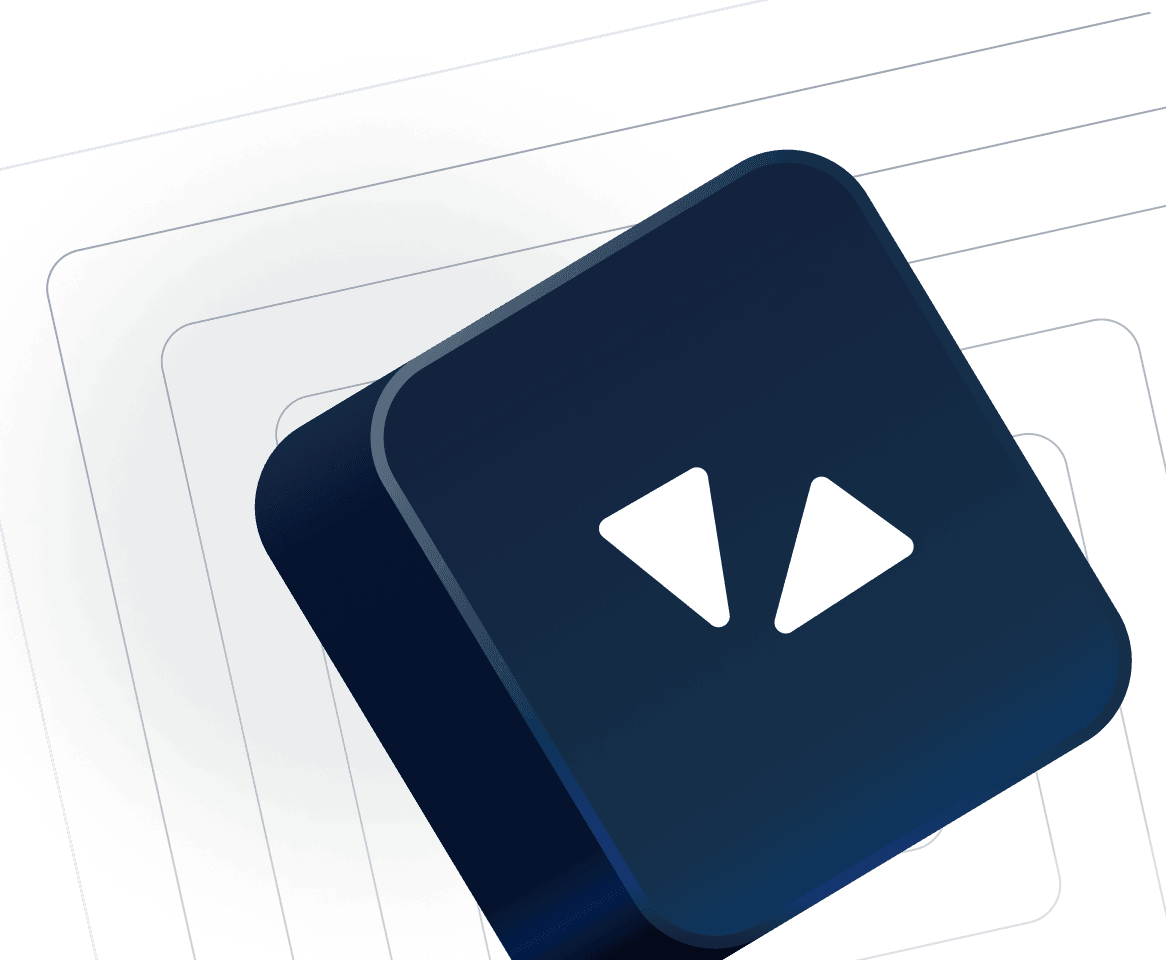- Why Project Management Matters More Than Ever for Built-Environment Consultants
- The Hidden Cost of Spreadsheet-Based Project Management
- The Five Pillars of Profitable Project Delivery
- Pillar 1: Structured Project Phases That Match Your Workflow
- Pillar 2: Real-Time Financial Visibility
- Pillar 3: Effortless Time Tracking That People Actually Use
- Pillar 4: Seamless Invoicing Connected to Your Accounting
- Pillar 5: Proposal-to-Project Workflow
- What Built-Environment Consultants Actually Need From Project Management Software
- Phase-Based Budgeting and Tracking
- Integration with Xero (Not Just “Accounting Integration”)
- Resource Management Across Multiple Projects
- Built for Professional Services, Not Software Development
- The Case for an All-in-One Platform vs. Tool Sprawl
- Why Built-Environment Consultants Need Purpose-Built Software
- What to Look for in a Professional Services Platform
- Common Project Management Challenges (And How to Actually Solve Them)
- Challenge #1: Scope Creep Disguised as “Quick Extras”
- Challenge #2: The “We’ll Figure Out Phases Later” Trap
- Challenge #3: Time Tracking That Nobody Trusts
- Challenge #4: The Month-End Invoicing Nightmare
- Getting Started: Your Path to Better Project Management
- Step 1: Audit Your Current State (Days 1-3)
- Step 2: Define Your Ideal Workflow (Days 4-7)
- Step 3: Evaluate Your Options (Days 8-14)
- Step 4: Start with One Project (Days 15-30)
- Common Questions About Project Management for Consulting Firms
- “We’re already using Xero. Do we really need separate project management software?”
- “How do I get my engineers to actually track time accurately?”
- “What’s a realistic timeline for implementing a new project management system?”
- “Is this going to add more admin work to my team’s workload?”
If you’re running a consulting engineering, surveying, or town planning firm, you already know that every client engagement is a high-stakes balancing act. You’re managing multiple site visits, coordinating with subconsultants, tracking billable hours across different project phases, and trying to keep everyone—from the junior engineer to the principal—on the same page.
But here’s the thing: technical brilliance alone won’t keep your firm profitable. Project management is the operational backbone that transforms your expertise into predictable revenue. It’s what keeps projects from bleeding hours, helps you spot budget overruns before they happen, and gives you the visibility to actually understand which projects are making you money.
Why Project Management Matters More Than Ever for Built-Environment Consultants

Picture this: Your senior structural engineer just realized she’s been charging time to the wrong project phase for the past two weeks. Your town planning team is waiting on critical council feedback that’s holding up three other projects. And your principal is asking why last month’s WIP report shows projects that should be profitable are actually losing money.
Sound familiar? This is the daily reality for most consulting firms in the built environment. The technical work gets done brilliantly—your designs are sound, your reports are thorough, your recommendations are spot-on. But the administrative chaos around tracking time, managing phases, and understanding true project profitability? That’s where firms lose thousands of dollars every month.
Project management for consulting isn’t about adding more administrative overhead. It’s about creating a system that connects your proposals directly to your project phases, your time tracking, and your invoicing—so nothing falls through the cracks and you can actually see which types of projects are worth pursuing.
The Hidden Cost of Spreadsheet-Based Project Management
Most consulting firms we talk to are running their entire operation out of Excel spreadsheets, email threads, and memory. There’s the project budget spreadsheet that never quite matches what’s in Xero. There’s the timesheets that get filled out on Friday afternoon (or worse, at the end of the month). There’s the mental gymnastics of trying to remember which project phase a particular task belongs to.
This approach might have worked when you were a two-person operation, but as you’ve grown to 10, 15, or 25 people, the cracks become chasms. Here’s what we see happening:
- Time leakage: Engineers forget to log hours, or they round down because they’re not sure exactly which phase they were working on. Even 30 minutes a day per person adds up to significant revenue loss.
- Budget blindness: You don’t realize a project is over budget until you’re preparing the final invoice—by which point it’s too late to course-correct.
- Invoicing delays: Pulling together billable hours, disbursements, and subconsultant costs from multiple sources turns month-end into a week-long nightmare.
- Resource chaos: You have no real-time view of who’s available, so project managers are constantly interrupting each other to ask, “Is Sarah free to pick up this drainage design?”
The professional services industry is massive—valued at over $1 trillion globally—and it runs almost entirely on project-based work. Yet most firms in the built environment are still managing these projects like it’s 1995. The firms that are pulling ahead? They’ve connected their workflow from proposal to payment in a single system that actually talks to their accounting software.
When your project management system is integrated with your time tracking and your Xero account, you’re not just saving administrative time—you’re gaining the financial visibility to make smarter decisions about which projects to take on and which clients are actually profitable.
The Five Pillars of Profitable Project Delivery
For consulting engineers, surveyors, and town planners, successful project delivery comes down to five interconnected elements. Get these right, and you’ll have the operational clarity you need to keep projects on track and maintain healthy margins. Miss even one, and you’re flying blind.
These aren’t abstract management concepts—they’re the practical building blocks that connect your proposal to your final invoice, giving you visibility every step of the way.
Pillar 1: Structured Project Phases That Match Your Workflow
Every civil engineering or town planning project follows a natural progression: preliminary assessment, detailed design, documentation, approvals, construction oversight. But here’s where most firms get tripped up—their project management system doesn’t actually reflect how they work.
You need to break every project into clear phases that match your actual workflow, with separate budgets allocated to each. This isn’t just good organizational practice; it’s how you spot problems early. When you can see that your team has already burned through 80% of the “preliminary design” budget but only completed 50% of the deliverables, you know exactly where to have that conversation with the client.
The key is having these phases defined in your proposal, carried through to your project setup, and then directly connected to how your team tracks time. When an engineer opens their timesheet, they should see the exact project phases they’re working on—no guesswork, no “I’ll figure it out later.”
Practical Example: A structural engineering firm quotes a commercial building project with five distinct phases: site assessment (20 hours), preliminary design (40 hours), detailed engineering (80 hours), council documentation (30 hours), and construction support (50 hours). Each phase has its own budget, and the project manager can see in real-time how actual hours compare to the estimate—allowing them to flag issues or request variations before the budget is exhausted.
Pillar 2: Real-Time Financial Visibility
This is where most consulting firms are operating completely blind. You’re three months into a six-month project, and someone asks, “Are we making money on this?” The honest answer is usually, “I have no idea—ask me when we invoice.”
That’s not good enough. You need to see your project’s financial health in real-time: how much budget you’ve used, how much WIP (work in progress) you’ve accumulated, what your profit margin looks like right now, and whether you’re on track to hit your target.
This means your time tracking needs to flow automatically into your project financials, your disbursements and subconsultant costs need to be captured against the right project, and all of this needs to sync with your accounting system so your WIP reports actually reflect reality.
The firms we work with who nail this are able to spot a project trending toward loss-making in week three, not month six. They can have the variation conversation with the client while there’s still goodwill and time to course-correct. They can make data-driven decisions about which types of projects to pursue more of, because they can actually see which ones are profitable.
When your project management platform integrates directly with Xero, you’re not maintaining two separate versions of the truth. Your financial reports pull from the same data your project managers are looking at, which means everyone—from the engineer on the ground to the firm principal—is working from the same numbers.
Pillar 3: Effortless Time Tracking That People Actually Use
Here’s the brutal truth: if your time tracking system requires engineers to remember what they did three days ago and manually enter it into a clunky interface, they’re not going to do it accurately. And when time tracking is inaccurate, everything downstream—your WIP, your invoices, your profitability analysis—is built on fiction.
The best time tracking systems make it almost impossible to forget. Your team should be able to log time in seconds, right from the context of their work. That might mean tracking time directly from a task, or having a timer they can start and stop throughout the day, or even just a weekly timesheet view that shows all their active projects and phases in one place.
The key is removing friction. Every extra click, every dropdown menu, every time someone has to hunt for a project code—that’s resistance that leads to “I’ll do it later” (which becomes “I’ll guess on Friday”).
Modern time tracking software for consultants is designed around this principle: make it so easy to track time that it becomes a habit, not a chore. When time entry takes 30 seconds instead of 10 minutes, you get accurate data. And accurate time data is the foundation of everything else—your invoicing, your profitability, your ability to quote future projects with confidence.
Pillar 4: Seamless Invoicing Connected to Your Accounting
Month-end shouldn’t be a nightmare. But for most consulting firms, pulling together an invoice means gathering time sheets from multiple people, tracking down receipts for disbursements, getting subconsultant invoices matched to the right project, and then manually re-entering all of this into Xero.
It’s a process that routinely takes 3-5 days, delays cash flow, and introduces errors at every step.
The solution is having your project management system talk directly to your accounting software. When an engineer logs time against a project phase, that data should flow straight through to your WIP. When you’re ready to invoice, you should be able to see all unbilled time, all costs, and all disbursements in one view—and push the invoice to Xero with a single click.
This integration does more than save time. It ensures your financial records are accurate, it speeds up your cash collection (because you’re invoicing promptly), and it gives you confidence that what’s in Xero matches what’s in your project management system. No more reconciling two different versions of reality at tax time.
Pillar 5: Proposal-to-Project Workflow
Here’s a scenario we hear constantly: Your business development director puts together a detailed proposal with a specific scope and fee structure. The client signs it. Then it lands on a project manager’s desk, and they have to manually re-create the entire project setup—all the phases, all the budgets, all the staff allocations—in a completely separate system.
This double-handling wastes time, introduces errors, and creates a disconnect between what you sold and what you’re managing.
The solution is a workflow where your proposal becomes your project. The scope items you defined in the proposal automatically become your project phases. The fee structure flows through to your project budget. The staff you estimated in the proposal become the default allocations.
This isn’t just about efficiency (though saving hours of re-keying is nice). It’s about ensuring the project you’re managing is actually the project you sold. When your proposal and your project are the same object in your system, you can’t accidentally miss a scope item or forget about a phase. Everything you promised the client is right there in the project plan, ready to be delivered and invoiced.
These five pillars aren’t theoretical—they’re the operational foundation that separates profitable consulting firms from those constantly firefighting. Here’s how they work together:
| Pillar | What It Solves | What It Looks Like in Practice |
|---|---|---|
| Structured Project Phases | Engineers tracking time to the wrong phase; no visibility into which parts of a project are over budget | Your proposal defines phases like “Site Assessment” and “Detailed Design,” which automatically become trackable phases in your project with separate budgets. |
| Real-Time Financial Visibility | Finding out a project is unprofitable only after you invoice | A dashboard showing budget vs. actual for each project phase, updated in real-time as hours are logged and costs are added. |
| Effortless Time Tracking | Missing billable hours because time tracking is too painful | Engineers can log time in under 30 seconds from a weekly view of all their active projects and phases. |
| Seamless Invoicing | Spending 3-5 days at month-end pulling together invoice data from multiple sources | One-click invoicing that pulls all unbilled time and costs from your projects and pushes a complete invoice to Xero. |
| Proposal-to-Project Workflow | Re-keying proposal data into project management; disconnect between what was sold and what’s being delivered | Winning a proposal automatically creates a project with all the phases, budgets, and allocations already in place. |
When these five elements work together in a single integrated system, you stop juggling multiple tools and start running your firm from one source of truth.
What Built-Environment Consultants Actually Need From Project Management Software
The consulting engineering and town planning world has unique requirements that generic project management tools simply don’t address. You’re not managing a software development sprint or a marketing campaign—you’re managing complex technical projects with regulatory requirements, multiple professional disciplines, and very specific financial tracking needs.
Here’s what actually matters for firms like yours:
Phase-Based Budgeting and Tracking
Most project management tools treat tasks as discrete items. But that’s not how engineering projects work. You need to organize work into phases (like “Concept Design,” “Detailed Design,” “Council Submission,” “Construction Support”) with separate budgets for each.
Your system needs to let you:
- Define phases in your proposal with hour allocations and fee structures
- Track time and costs against specific phases, not just the project as a whole
- See phase-level profitability, so you know if “Detailed Design” is bleeding hours even if the overall project looks okay
- Invoice by phase or by percentage completion
This level of granularity is what lets you spot problems early and have productive conversations with clients about variations.
Integration with Xero (Not Just “Accounting Integration”)
Most built-environment consultants use Xero. You don’t need a project management system that “integrates with accounting software in general”—you need one that’s purpose-built to work with Xero specifically.
This means:
- Projects and contacts sync bidirectionally
- Invoices created in your PM system push to Xero with all the right line items, tax codes, and account codes
- Your WIP reports match what’s in Xero, so there’s no month-end reconciliation nightmare
- Disbursements and costs flow through to the right Xero accounts
When this integration is done right, your accountant isn’t constantly asking you to explain discrepancies between systems.
Resource Management Across Multiple Projects
Your senior structural engineer is working on four projects this week. Your town planner is splitting time between three council submissions. Your graduate engineer is allocated to one project full-time but might have capacity to pick up some CAD work on another.
You need to see:
- Who’s working on what, and for how many hours
- Who has capacity to take on new work
- Whether you’re about to overload someone
- What your team’s utilization rates look like
This isn’t micromanagement—it’s workforce planning. When you can see resource allocation across your whole firm, you can make smarter decisions about when to hire, when to say no to new work, and when you have capacity to pursue that big opportunity.
Built for Professional Services, Not Software Development
Here’s the thing about most “modern” project management tools: they’re designed for tech companies running Agile sprints. They have concepts like “story points” and “velocity” that mean absolutely nothing to a civil engineering firm.
What you need is software built for how professional services firms actually work:
- Time is tracked in hours and minutes, not story points
- Projects have clear fee structures (fixed price, time and materials, or retainer)
- You need to track both internal costs (staff time) and external costs (subconsultants, disbursements)
- Invoicing is a core part of the workflow, not an afterthought
- The system speaks the language of professional services: WIP, utilization, realization, multipliers
When your project management software understands your business model, you spend less time fighting the tool and more time actually managing projects.
The Case for an All-in-One Platform vs. Tool Sprawl

Here’s a conversation we have with consulting firms all the time:
“We use monday.com for project management, Harvest for time tracking, Xero for accounting, QuickBooks for proposals, Excel for resource planning, and email for everything else. And honestly, it’s a nightmare. Nothing talks to each other, so we’re constantly re-entering data. Our WIP report in Xero never matches what’s in Harvest. And nobody can give me a straight answer about whether we’re actually making money on our current projects.”
Sound familiar?
The project management software market is projected to hit $7.24 billion by 2025 and $12.02 billion by 2030, driven largely by firms recognizing they need better systems. But here’s the thing: more tools doesn’t mean better management. In fact, for most consulting firms, tool sprawl is the problem, not the solution.
Why Built-Environment Consultants Need Purpose-Built Software
Generic project management platforms like Asana, Trello, or Monday are great for software teams or marketing agencies. But they don’t understand the professional services business model. They can’t natively handle:
- Phase-based budgeting with separate fee structures
- Time and materials vs. fixed price projects
- WIP calculations and revenue recognition
- Integration with Xero that actually works the way consultants need it to
- Disbursement tracking and subconsultant cost allocation
- Proposal-to-project-to-invoice workflow
So firms end up bolting together five different tools, spending hours moving data between systems, and never quite having a complete picture of their business.
The alternative is consulting project management software purpose-built for professional services firms. When your proposals, projects, time tracking, and invoicing all live in one system that’s deeply integrated with Xero, you eliminate the data reconciliation problem entirely. Everyone works from the same source of truth, and you can actually see—in real time—which projects are profitable and which aren’t.
What to Look for in a Professional Services Platform
If you’re evaluating project management software for your consulting firm, here’s what actually matters:
1. Native Xero Integration Not a third-party Zapier integration, but a purpose-built connection that understands how consulting firms use Xero. Your invoices, contacts, and projects should sync seamlessly.
2. Proposal-to-Project Workflow You shouldn’t have to re-key your proposal data into project management. When a proposal is won, it should automatically become a project with all your phases, budgets, and allocations already set up.
3. Phase-Level Financial Tracking You need to see budget vs. actual not just for the whole project, but for each individual phase. This is how you catch budget overruns early.
4. Frictionless Time Tracking If time tracking is painful, your team won’t do it accurately. Look for systems where logging time takes seconds, not minutes.
5. Real-Time WIP and Profitability Dashboards You should be able to answer “Are we making money on Project X?” without pulling a custom report or waiting until month-end.
When these capabilities are built into a single platform, you spend less time on administration and more time actually delivering great work to clients.
Common Project Management Challenges (And How to Actually Solve Them)
Even with great systems in place, consulting projects hit predictable snags. The difference between firms that stay profitable and those that don’t is how quickly they spot these issues and course-correct. Let’s walk through the most common challenges we see with engineering and town planning firms, and the practical solutions that actually work.
Challenge #1: Scope Creep Disguised as “Quick Extras”
You’re three months into a civil engineering project for a subdivision. The original scope covered preliminary design for roads, drainage, and earthworks. Now the client is asking if you can “just take a quick look” at the stormwater quality treatment options. Then they want “just a rough estimate” for an alternative road layout. Then they need “just a quick meeting” to discuss pedestrian connectivity.
None of these requests sound unreasonable in isolation. But collectively, they’ve added 15 hours of work that wasn’t in your original quote—hours you can’t invoice for because you never formalized them as variations.
The solution isn’t saying “no” to reasonable client requests. It’s having a clear variation process that both protects your margins and maintains the relationship:
-
Acknowledge the value: “That’s a great idea, and I can see why optimizing the stormwater treatment would benefit the project long-term.”
-
Quantify the impact: “Based on what you’re describing, that would require approximately 8-10 hours of additional work for our senior engineer to model the options and prepare a briefing note.”
-
Formalize it: “I’ll put together a quick variation proposal for you. If that works with your budget, we can get started on it next week.”
This approach does two things: it shows you’re responsive to the client’s needs, and it protects your profitability by ensuring extra work is properly scoped and paid for. When your project management system shows you real-time budget burn, you can spot these requests early—before they’ve silently eaten through your contingency.
Challenge #2: The “We’ll Figure Out Phases Later” Trap
Here’s a scenario that plays out constantly: Your firm wins a large infrastructure project. Everyone’s excited. The project manager sets it up in your system as a single monolithic project with one lump-sum budget.
Three months in, you realize the preliminary design phase is way over budget, but the detailed documentation phase hasn’t started yet. You can’t tell the client there’s a problem because you don’t have phase-level visibility. By the time you invoice, you’ve burned through the entire project budget, and now you’re doing the final phases at a loss.
The solution is defining and tracking phases from day one:
When you’re putting together the proposal, break the project into logical phases that match your workflow. For a typical engineering project, that might be:
- Site assessment and feasibility (15% of budget)
- Preliminary design (25% of budget)
- Detailed design and documentation (35% of budget)
- Council approvals support (15% of budget)
- Construction support (10% of budget)
Each phase gets its own budget allocation in your project management system. As your team logs time, you can see budget vs. actual at the phase level, which means you can spot a phase trending over budget after week one, not month three.
This granularity is what enables proactive project management instead of reactive damage control.
Challenge #3: Time Tracking That Nobody Trusts
Your team dutifully fills out their timesheets every Friday. But when you pull the data for invoicing, something doesn’t add up. Some projects have way more hours logged than seem reasonable. Others are mysteriously low despite being active all month. And you suspect that at least some of your engineers are “guesstimating” their time allocation rather than tracking it accurately.
When time data is unreliable, everything downstream falls apart. Your WIP reports are fiction. Your profitability analysis is worthless. And you have no idea if you’re quoting future projects accurately.
The solution is making time tracking so easy that there’s no excuse not to do it right:
The best systems let engineers log time in under 30 seconds. They see a weekly view of all their active projects and phases, they can quickly allocate hours to the right bucket, and they can add notes if needed. No hunting for project codes, no navigating through three screens, no trying to remember what they did on Tuesday when it’s now Friday afternoon.
Some systems even allow engineers to start a timer when they begin a task and stop it when they’re done. The time automatically gets logged to the right project phase. For firms where people are frequently interrupted or switching between tasks, this level of friction-free tracking makes all the difference.
When tracking time becomes as easy as checking email, accuracy goes up, and you finally have data you can trust.
Challenge #4: The Month-End Invoicing Nightmare
It’s the 5th of the month, and you’re still trying to finalize last month’s invoices. You’re chasing down timesheets from three people who forgot to submit them. You’re reconciling a subconsultant invoice that was supposed to be billable to Project A but somehow got coded to Project B in Xero. You’re manually calculating percentages for a progress claim invoice. And your principal is asking why the cash flow is so lumpy.
This isn’t just annoying—it’s expensive. Every day you delay invoicing is a day you’re not getting paid. And the manual reconciliation work is sucking up hours that your senior people could be spending on actual consulting work.
The solution is connecting your project management directly to your accounting:
When your project management platform is deeply integrated with Xero, invoicing becomes a one-click operation. All your unbilled time, all your costs, all your disbursements—they’re already in the system, already allocated to the right project and phase, already tagged with the right Xero account codes.
You review the invoice, make any adjustments, and push it to Xero. Done. No re-keying data, no reconciliation headaches, no wondering if you missed a billable item.
Firms that get this right are invoicing on the 1st or 2nd of the month, which means they’re getting paid faster and their cash flow smooths out. The integration between project management and accounting isn’t a nice-to-have—it’s the difference between spending hours on admin and getting back to what you actually do best.
Getting Started: Your Path to Better Project Management

If you’re reading this and thinking, “This all makes sense, but we’re currently running our firm out of spreadsheets and email,” don’t worry. You don’t need to overhaul your entire operation overnight. Here’s a practical roadmap for moving from chaos to clarity.
Step 1: Audit Your Current State (Days 1-3)
Before you can improve, you need to understand where you are. Spend a few days honestly assessing your current situation:
- How are you currently tracking time? Is it accurate? Does everyone actually do it?
- Where do project budgets live? Can you see budget vs. actual in real-time, or only after the fact?
- How long does month-end invoicing take? How many systems do you have to pull data from?
- Do you know, right now, which of your active projects are profitable and which aren’t?
- How much time are you spending on administrative tasks that could be automated?
Write down the pain points. These become your prioritized list for what to fix first.
Step 2: Define Your Ideal Workflow (Days 4-7)
Map out what the ideal process would look like:
- A proposal is won → it automatically becomes a project with all phases and budgets set up
- Engineers log time against project phases → that time flows into WIP reporting
- You’re ready to invoice → you can see all unbilled time and costs in one view
- You push the invoice to Xero → it appears with the right codes and line items, no re-keying
This isn’t fantasy—it’s how modern professional services firms actually operate. The question is what system will get you there.
Step 3: Evaluate Your Options (Days 8-14)
If you’re serious about fixing your project management, you have two paths:
Option A: Bolt together multiple tools (Trello/Monday + Harvest + Xero + proposal software + Excel for resource planning). This is cheaper upfront but more expensive long-term because of all the manual reconciliation work and data that falls through the cracks.
Option B: Adopt a purpose-built platform designed for professional services firms that connects proposals → projects → time → invoicing → Xero in one integrated workflow.
For most engineering and town planning firms we work with, Option B makes more sense. The efficiency gains pay for the software within the first month, and you finally have one source of truth for your entire operation.
Step 4: Start with One Project (Days 15-30)
Don’t try to migrate your entire firm’s history on day one. Pick one active project—ideally one that’s just starting—and run it through your new system from beginning to end.
Set it up with proper phases, have your team track time against it, capture costs, and take it all the way through to invoicing. This gives you a proof of concept and helps you refine your workflows before rolling it out firm-wide.
By day 30, you should have completed one full cycle: proposal → project setup → time tracking → invoicing → payment. Once you’ve proven the workflow works, you can confidently migrate the rest of your projects.
The firms that successfully transition to better project management don’t try to boil the ocean. They start with one project, prove the value, get team buy-in, and then scale it across the organization. Within 90 days, they’re running their entire operation through a system that actually works.
Common Questions About Project Management for Consulting Firms
As we help engineering and town planning firms improve their project management, we hear the same questions come up again and again. Here are the answers:
“We’re already using Xero. Do we really need separate project management software?”
Xero is brilliant for accounting, but it’s not designed to manage projects. You can’t track time against project phases in Xero. You can’t see budget burndown in real-time. You can’t manage resource allocation. And you can’t turn a proposal into a project with a few clicks.
The right project management software doesn’t replace Xero—it works with it. The integration means your financial data stays in sync, but you get the operational tools you need to actually manage projects profitably.
“How do I get my engineers to actually track time accurately?”
Make it ridiculously easy. If time tracking requires opening a separate app, remembering project codes, and filling out forms, it’s not going to happen consistently.
The best systems let your team log time in under 30 seconds from a simple weekly view. They can see all their active projects and phases, enter hours, and add a quick note if needed. Some firms even use timer-based tracking where engineers just start and stop a timer as they work.
The other piece is accountability. When principals can see who’s tracking time and who isn’t, behavior changes quickly. It’s not about micromanagement—it’s about ensuring the data you’re using to run the business is actually accurate.
“What’s a realistic timeline for implementing a new project management system?”
Most firms can be fully operational within 30 days if they commit to it:
- Week 1: Set up the system, import contacts and projects, configure Xero integration
- Week 2: Train your team, set up project templates, migrate one or two active projects
- Week 3: Run those projects through the full cycle (time tracking → invoicing)
- Week 4: Refine workflows, migrate remaining projects, go fully live
The key is not trying to migrate your entire historical database on day one. Focus on current and future projects, and you’ll see value almost immediately.
“Is this going to add more admin work to my team’s workload?”
The opposite. Right now, your team is probably:
- Filling out timesheets in one place, then having someone re-key that data elsewhere
- Chasing people for missing time entries
- Manually reconciling invoices with project budgets
- Spending hours at month-end pulling together billing data from multiple sources
A proper project management system eliminates most of that double-handling. The upfront discipline (logging time consistently, defining phases properly) pays off in massive time savings downstream.
The firms we work with typically report saving 10-15 hours per month on administrative tasks once they’re fully switched over. That’s billable time they’re getting back.
Project management for consulting doesn’t have to be complex, but it does need to be intentional. For engineering, surveying, and town planning firms, the difference between profitable growth and constant firefighting often comes down to having systems that connect your proposals, projects, time tracking, and invoicing into one seamless workflow.
The firms that get this right aren’t working harder—they’re working smarter. They can see which projects are profitable in real-time, their engineers can track time in seconds, and month-end invoicing takes minutes instead of days. That’s not because they have bigger teams or simpler projects. It’s because they’ve invested in the right operational foundation.
Ready to get your firm out of spreadsheets and fully organized?
Drum is purpose-built for consulting engineers, surveyors, and town planners. Connect your proposals to projects, track time by phase, see real-time profitability, and push invoices to Xero with one click—all from a single platform your team will actually use.
Start your free 14-day trial and see how it works.