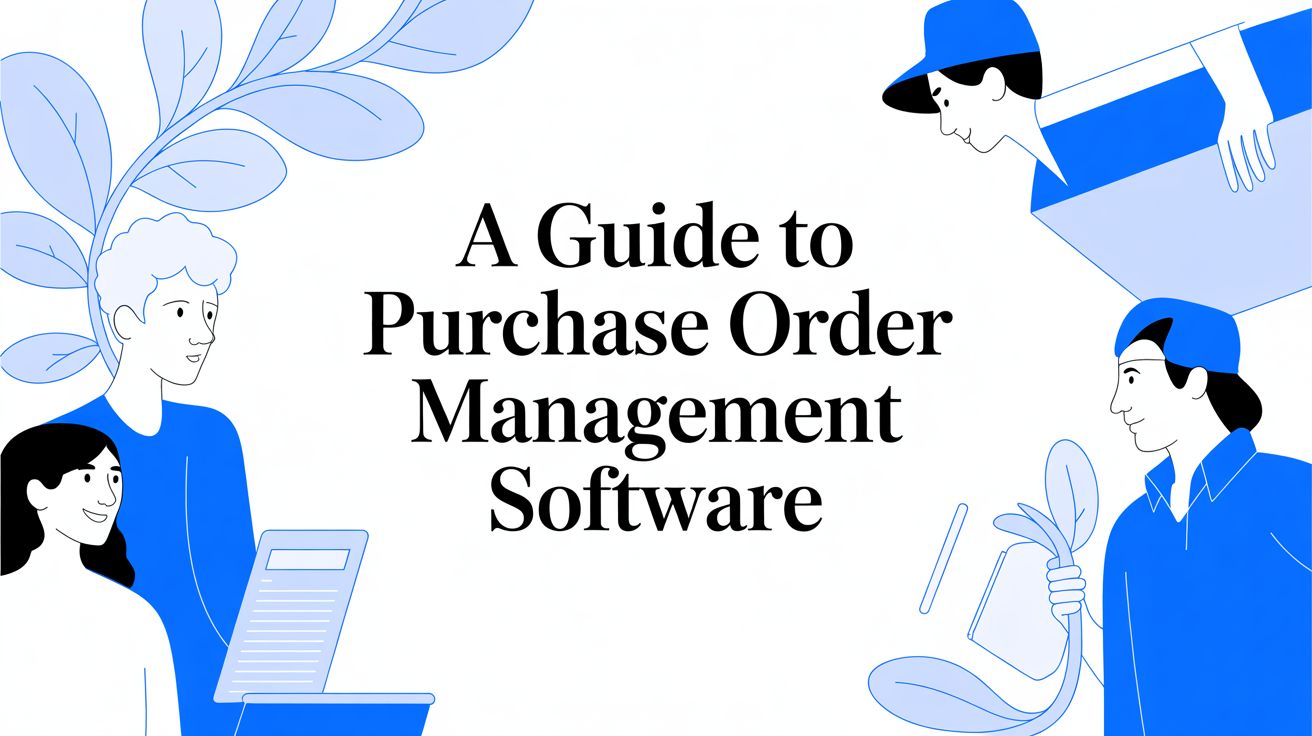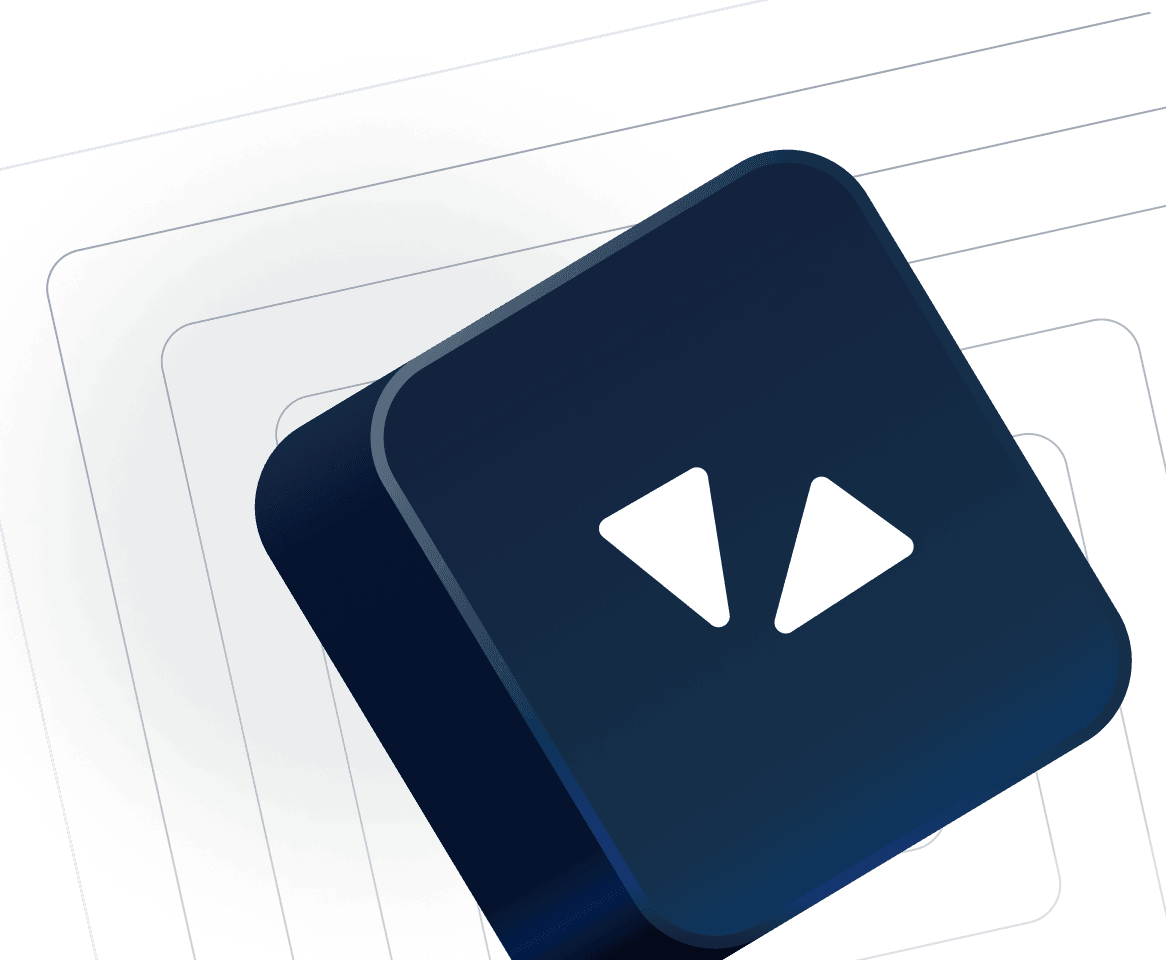- The End of Paperwork Chaos: An Introduction
- Manual vs. Automated PO Management At a Glance
- Why Is This Shift Happening Now?
- What Exactly Is Purchase Order Management Software?
- A Practical Example of the PO Lifecycle
- More Than Just a Workflow Tool
- What You Actually Gain from Modernizing Your PO Process
- See Exactly Where Your Money Is Going
- Make Your Operations Way More Efficient
- Build Stronger Relationships and Stay Compliant
- Must-Have Features in Your Purchase Order Software
- Automated Purchase Requisition and PO Creation
- Customizable Approval Workflows
- Centralized Vendor Management
- Budget Tracking and Spend Analytics
- Automated 3-Way Matching
- How to Choose the Right Software for Your Business
- Evaluate Your Core Needs
- Key Criteria for Comparing Vendors
- Bringing It All Together with Drum
- From Theory to Tangible Results
- Designed for How Professional Services Firms Actually Work
- See the Difference for Yourself
- Frequently Asked Questions
- How Long Does It Take to Implement Purchase Order Management Software?
- Is This Software Only for Large Enterprises?
- What Is the Difference Between a Purchase Requisition and a Purchase Order?
Imagine your whole purchasing process running like clockwork. No more endless paper trails, approval bottlenecks, or the kind of manual entry errors that just suck time and money out of the business. This isn’t a pipe dream; it’s what friendly and effective purchase order management software delivers by acting as a central command center for your company’s entire buying cycle.
The End of Paperwork Chaos: An Introduction
If your team is buried in spreadsheets, chasing approvals through email chains, and manually matching invoices to purchase orders, you’re definitely not alone. It’s a common struggle, and honestly, a sign that you’ve outgrown your old systems. Many businesses are trying to operate with a procurement process that feels more like organized chaos than a well-oiled machine.
A traditional purchase order (PO) is that crucial handshake confirming a purchase with a vendor. But when you’re managing hundreds of these handshakes manually, things get inefficient and risky—fast.
This is where purchase order management software comes in. Don’t think of it as just another tool. See it as a strategic partner to help you gain total control, visibility, and efficiency over every single dollar your company spends. It takes a clunky, paper-based workflow and turns it into an automated system that actually supports your growth and financial health.
To put the difference into perspective, let’s look at the old way versus the new way side-by-side.
Manual vs. Automated PO Management At a Glance
| Aspect | Manual Process (The Old Way) | Automated Software (The New Way) |
|---|---|---|
| PO Creation | Typed up in Word/Excel, prone to errors. | Standardized templates, auto-filled data. |
| Approval Process | Email chains, physical signatures, easy to lose track. | Automated routing, mobile approvals, clear status. |
| Tracking & Visibility | Buried in spreadsheets and email threads. | Centralized dashboard with real-time updates. |
| Record Keeping | Filing cabinets, scattered digital folders. | A searchable, centralized, and secure digital archive. |
| Invoice Matching | Painstakingly done by hand, line by line. | 3-way matching done automatically in seconds. |
| Reporting | A manual, time-sucking data-gathering exercise. | Instant, comprehensive reports with a few clicks. |
The contrast is stark. One path is filled with friction, risk, and wasted time, while the other paves the way for speed, accuracy, and strategic insight.
Why Is This Shift Happening Now?
The move to automation isn’t just a fleeting trend; it’s a fundamental change in how modern businesses operate. The global purchase order software market was valued at around $3.6 billion and is on track to hit $8.2 billion by 2033.
This explosive growth isn’t happening by accident. It shows a massive worldwide shift toward automating procurement to boost efficiency and slash the hidden costs of manual mistakes. You can explore more data on this market growth and what’s driving it.
This guide is a deep dive into what this software really is, why it’s becoming non-negotiable for businesses of all sizes, and how it can turn a traditionally painful process into one that actually strengthens your bottom line. We’ll cover everything from the core benefits to the must-have features you need to look for.
A well-managed PO process is the backbone of financial control. It ensures that every purchase is intentional, approved, and accounted for, eliminating surprise expenses and empowering smarter budgeting decisions.
What Exactly Is Purchase Order Management Software?
Think of purchase order management software as the central nervous system for your company’s entire buying process. It’s less like a simple digital filing cabinet and more like an air traffic controller, making sure every single purchase—from start to finish—is on the right flight path. It’s so much more than just a tool for spitting out a PO document.
This kind of software oversees the whole purchasing lifecycle. It all kicks off when a team member needs something (a purchase requisition) and then seamlessly guides that request through every single step: getting the nod from the right manager, firing off the official PO to the vendor, confirming the goods landed, and finally, matching the invoice to get it paid.
The main goal here is to bring order, control, and some much-needed efficiency to what is, for many businesses, a chaotic and disjointed mess. It’s about ditching the confusing email threads, scattered spreadsheets, and teetering stacks of paper for one unified system where everyone is on the same page.
A Practical Example of the PO Lifecycle
To really get a feel for this, let’s walk through a common scenario. Meet Sarah, a marketing manager who needs to get five new high-performance monitors for her design team, which is growing fast.
- Requisition: Instead of shooting off an email that might get buried, Sarah jumps into the PO management software. She fills out a quick form—a purchase requisition—listing the monitors, how many she needs, the expected cost, and the vendor she wants to use.
- Approval Workflow: This is where the magic happens. The software knows exactly who needs to sign off on this and automatically pings her department head. The manager gets a notification, can see the request right alongside the marketing budget (which is visible in the platform), and approves it with a click. No more chasing people down the hallway for a signature.
- PO Creation and Sending: As soon as it’s approved, the system generates a professional, legally-binding purchase order complete with its own unique PO number. It then sends this directly to the electronics vendor’s inbox.
- Tracking and Receiving: The software keeps tabs on the order status. When the monitors show up at the office, the office manager logs in, confirms receipt, and makes a note that all five arrived in perfect condition.
- Invoice Matching: Finally, the vendor’s invoice comes in. The finance team uses the software’s 3-way matching feature, which is a game-changer. The system instantly checks that the invoice details line up perfectly with what was on the purchase order and what was marked as received. This simple step is huge for preventing overpayments and catching potential fraud.
This infographic paints a clear picture of the move from manual headaches to automated growth.
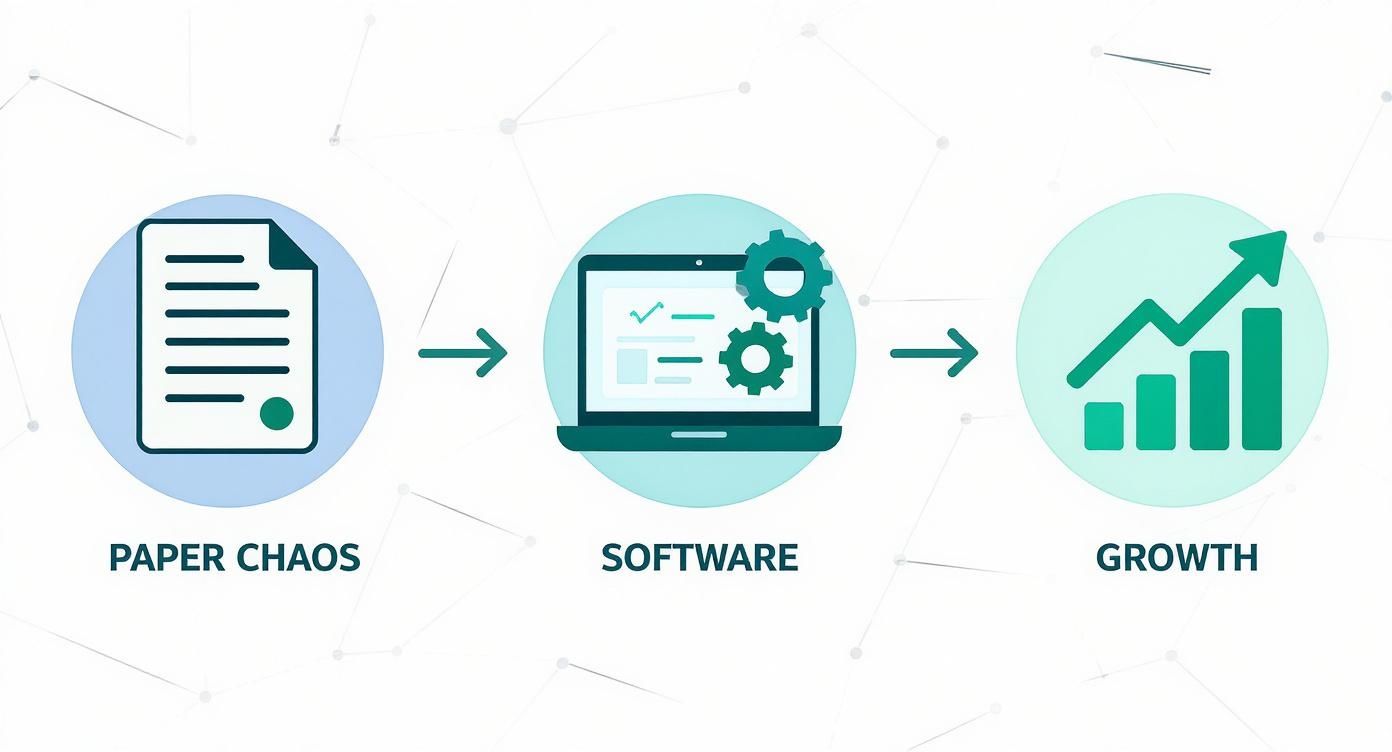
As you can see, a dedicated software solution is the bridge that takes you from disorganized, paper-heavy processes to a business that’s built to scale.
More Than Just a Workflow Tool
In Sarah’s story, notice how everyone—from Sarah to her boss to the finance team—had a clear view of the purchase every step of the way. This is the real power of purchase order management software: total transparency. It creates a bulletproof digital audit trail for every dollar spent. This isn’t just great for internal housekeeping; it’s essential for professional services firms that have to meticulously track project-related expenses. To dive deeper into this, you can learn more about how PSA software helps manage these complexities.
By centralizing the entire process, this software ensures that every purchase is authorized, tracked, and properly documented. It moves a company from reactive spending to proactive financial management.
What You Actually Gain from Modernizing Your PO Process
Switching to purchase order management software isn’t just about tidying up messy paperwork. It’s a strategic move with real, bottom-line results. When you ditch the manual methods, you unlock huge advantages that strengthen your finances, boost team productivity, and build much better relationships with your partners. It turns procurement from a reactive chore into a proactive, value-driving part of the business.
This shift is a huge reason the purchase order software market is blowing up. The global market is set to hit around $15 billion by 2025, pushed by the massive move to cloud-based tools and a huge demand for automation that kills manual errors and speeds everything up. You can dig into more insights on this market growth to see how it fits into the bigger picture of smarter procurement.
Let’s break down the core benefits you should expect.
See Exactly Where Your Money Is Going
Without one central system, it’s practically impossible to know where your money is going in real time. Manual tracking usually means budgets get updated weeks after the cash has already been spent, which leads to surprise overspending and awful financial planning. Purchase order management software gives you a live, accurate picture of your company’s spending.
Real-time dashboards show you every single purchase request, approved PO, and invoice the moment it happens. This lets finance teams and department heads watch their budgets proactively, not after the fact.
A single source of truth for all purchasing removes the guesswork from spend management. It gives leaders the power to make smart, data-driven decisions that protect the bottom line and make sure every dollar is accounted for.
Here’s a simple example: A department manager can see in an instant that they’ve used up 80% of their quarterly budget. When a new request for a team training course lands on their desk, they can immediately see the financial impact and decide if it’s a must-have now or if it can wait until next quarter, stopping accidental overspending before it even happens.
Make Your Operations Way More Efficient
Just think about the hours your team burns on manual procurement tasks. Chasing down a manager for a signature, keying in invoice data by hand, digging through endless email chains just to confirm an order—it all adds up to a massive productivity sinkhole.
Automating these workflows frees up your team to focus on work that actually matters. The software takes care of the repetitive, low-value stuff, dramatically cutting the time it takes to get from a request to a paid invoice.
- No More Manual Data Entry: The system automatically fills in vendor details and creates POs from approved requests, slashing the risk of human error.
- Automated Approval Chains: Requests are instantly sent to the right person based on rules you set, putting an end to approval bottlenecks for good.
- Simple Record Keeping: Every document is saved in one central, searchable digital archive. Audits and lookups become a breeze.
A smoother process means faster turnaround times, happier teams, and a business that can move a lot faster.
Build Stronger Relationships and Stay Compliant
Your relationship with your suppliers is everything. Late payments, lost POs, and general confusion can create friction and kill trust. A well-oiled PO process guarantees clear, consistent, and professional communication every single time.
When vendors get accurate POs right away and you can pay their invoices faster, you build a reputation for being reliable. This often leads to better pricing, priority treatment, and a true partnership.
Here’s how it plays out in the real world: Your automated system instantly flags a duplicate invoice from a supplier for the same shipment of laptops. Instead of paying it by mistake—which creates a huge accounting mess to clean up later—your team can simply let the vendor know about the error. This simple step saves money, avoids headaches, and keeps the relationship transparent and positive.
On top of that, the software creates a rock-solid, centralized audit trail. Every single action is logged, giving you a clear record of who requested what, who approved it, and when. This makes prepping for audits way less stressful and ensures you can easily prove you’re following both internal policies and external regulations.
Must-Have Features in Your Purchase Order Software
When you start looking at purchase order management software, the sheer number of options can feel a bit overwhelming. They all promise to make your life easier, but which features actually deliver on that promise? Think of this as your friendly buyer’s guide—a way to cut through the noise and zero in on the functions that provide real, tangible value.
Not all features are created equal. Some are the absolute basics—the non-negotiables—while others are more advanced tools for fine-tuning your operations. Let’s walk through the must-haves, explaining not just what they do, but the real-world headaches they solve.

Automated Purchase Requisition and PO Creation
At its very core, the software needs to wipe out the tedious, manual work of creating purchasing documents from scratch. This one feature transforms the first step of the buying process, making it dramatically faster and far more accurate.
Before: An employee needs office supplies. They cobble together an email or fill out a clunky spreadsheet, almost always forgetting key details like a product SKU or the correct delivery address. The back-and-forth just to get the details right wastes everyone’s time before the request even hits the approval stage.
After: The employee opens the software and pulls up a pre-built, standardized requisition form. The system automatically fills in known vendor details and their own department info, ensuring every required field is completed. Once approved, that requisition is instantly converted into a professional, error-free purchase order.
This isn’t just about saving a few minutes here and there. It’s about building a consistent, professional process from the ground up that cuts down on costly errors and miscommunication with your suppliers.
Customizable Approval Workflows
Approval bottlenecks are one of the biggest—and most frustrating—pain points in a manual procurement process. A critical feature of any good PO software is the ability to build and automate approval chains that actually mirror your company’s structure.
This means you can set up multi-level or conditional approvals. For instance, any request under $500 might just need a manager’s sign-off, while anything over $5,000 automatically routes to the department head and then to the finance director.
Before: A project manager needs to get a $10,000 software license approved. They have to email their director, who happens to be traveling and misses the email entirely. The project stalls for days while the PM sends follow-ups, creating frustration and grinding progress to a halt.
After: The PM submits the request in the system. The software instantly pings the director on their phone. The director reviews the request, sees it’s within budget, and approves it with a single tap. The project stays on schedule without a single chase-up email.
Centralized Vendor Management
Your relationships with vendors are a valuable asset, but trying to manage them across scattered spreadsheets and random email contacts is just asking for trouble. A centralized vendor management module acts as a single source of truth for all your supplier information.
This feature lets you store and easily access:
- Contact Information: Key contacts, addresses, and communication logs.
- Contracts and Pricing: Attached contracts, agreed-upon price lists, and payment terms.
- Performance History: Records of past orders, on-time delivery rates, and quality ratings.
Having everything in one place ensures anyone creating a purchase request is using the most current and approved vendor information. This is absolutely key for maintaining good supplier relationships and keeping costs under control.
Budget Tracking and Spend Analytics
How can you possibly control spending if you can’t see it in real time? This feature provides live dashboards and reporting tools that give you a clear, up-to-the-minute view of your company’s financial commitments.
Before: The finance team only gets the full picture of departmental spending at the end of the month when all the invoices are finally processed. By then, they discover the marketing department went 15% over budget, but it’s far too late to do anything about it.
After: The marketing manager can see their budget status on a live dashboard. As POs are approved, the committed spend is immediately reflected. This allows them to make proactive spending decisions and stay well within their allocated budget, preventing nasty financial surprises down the line.
Automated 3-Way Matching
This is arguably one of the most powerful features you can give your finance team. 3-way matching is the automated process of comparing three key documents: the purchase order, the goods receipt note, and the vendor’s invoice. The system checks that the quantities, prices, and terms all line up perfectly before an invoice is scheduled for payment.
This automation is your best defense against overpayments, duplicate invoices, and even potential fraud. It also dramatically speeds up the payment cycle. You can see how this ties into a better payment experience by looking at the essential features of modern invoicing software. By automating this verification step, finance teams can finally shift their focus from tedious manual reconciliation to more valuable financial analysis.
How to Choose the Right Software for Your Business
Choosing the right purchase order management software can feel like a mammoth task, but it doesn’t have to be. If you break it down into a clear process, you can move from feeling swamped with options to making a confident decision that actually fits your business.
Think of it like buying a car. You wouldn’t just grab the keys to the first one you see on the lot. You’d start by thinking about your needs: How many seats do you need? What kind of driving will you be doing? What’s your budget? The exact same logic applies here.
The first step is always to look inward. A small marketing agency and a multi-state construction firm have completely different purchasing needs. Take a moment to map out your current pain points. Are you wasting hours chasing down approvals? Is keeping track of budgets a constant struggle? Nailing down the problems you need to solve will act as your north star through the whole process.
Evaluate Your Core Needs
Start by defining your non-negotiables. This isn’t about making a massive wishlist; it’s about identifying the handful of critical features that will make or break the software’s success for your team.
- Company Size and Complexity: A five-person team needs a simple, intuitive tool they can get up and running in an afternoon. But a 500-person enterprise? They’ll need much more robust features, like multi-level approval workflows and sophisticated reporting.
- Industry-Specific Requirements: An engineering firm will likely need to track purchases against specific project codes. A retail business, on the other hand, might prioritize how well the software connects with their inventory management system. Jot down any unique operational needs you can think of.
- Your Existing Tech Stack: What software do you already depend on every day? Your accounting platform (like Xero or QuickBooks) is the big one. A seamless, reliable connection is an absolute must-have.
Key Criteria for Comparing Vendors
Once you have a solid picture of what you need, you can start looking at vendors. The global market for this kind of software is booming, with projections showing it will hit around $9.29 billion by 2030. That growth means more options for you, but it also means you have to be more careful in your evaluation.
Here are the four pillars to build your comparison on:
- Integration Capabilities: The software has to play nicely with the tools you already use. Bad integrations create data silos and more manual work, which defeats the entire purpose of getting new software. Prioritize platforms that offer deep, reliable connections to your financial systems. You can check out our guide on financial integration and delegation to dig deeper into why this is so critical.
- Scalability: The solution you pick today needs to be able to support your business in three to five years. Can it handle a much higher volume of purchase orders? Can you easily add new users, teams, or departments? Don’t get locked into a system you’ll outgrow in a year.
- User Experience (UX): Let’s be honest—if the software is clunky or confusing, your team just won’t use it. Look for a clean, intuitive interface. Most vendors offer a free trial or a demo, and you should absolutely take them up on it. Get the people who will be in the software every day to test it out and give their honest feedback.
- Support and Training: When you run into an issue or just have a question, how quickly can you get help? Check what kind of support they offer—live chat, email, phone—and what their training resources look like. Great support can make all the difference, especially when you’re first getting set up.
“The most powerful feature in any software is user adoption. If your team finds it difficult or frustrating to use, it doesn’t matter how many bells and whistles it has. Involving end-users in the selection process is the single best way to ensure a successful rollout.”
Bringing It All Together with Drum
Knowing the theory behind solid procurement is one thing, but actually putting it into practice is where you see the real payoff. We’ve walked through the benefits, the must-have features, and what to look for in a tool. By now, it’s clear that effective purchase order management is essential for controlling spend and making your team more efficient.
For professional services firms, purchase orders aren’t just about procurement—they’re a critical piece of understanding project profitability. This is where Drum’s approach stands apart. Drum is a comprehensive PSA (Professional Services Automation) platform built specifically for professional services firms, with purchase order management deeply integrated into its project cost management system. Rather than treating procurement as a standalone function, Drum connects every purchase directly to the projects and clients that drive your business.

From Theory to Tangible Results
As PSA software, Drum goes beyond basic procurement automation. It creates a complete picture of project health by connecting purchase orders to time tracking, resource allocation, invoicing, and profitability metrics—all in one unified platform.
- Project-First Purchase Management: Unlike standalone PO tools, Drum lets you assign every purchase order to a specific project. This means you can see in real time how external costs—from subcontractors to software licenses—impact individual project margins, not just company-wide spending.
- Solving Approval Bottlenecks: Drum’s customizable approval workflows integrate seamlessly with your project structure. You can set rules based on dollar amounts, departments, or specific projects, making sure requests land in the right person’s inbox instantly for a quick, one-click approval—even from their phone.
- True Project Profitability: The real power comes from seeing the complete financial picture. When purchase orders are tracked alongside billable hours, expenses, and invoices, you finally get an accurate view of which projects are genuinely profitable and which are quietly eating into your margins.
- Streamlined Vendor and Invoice Management: Drum keeps all vendor information organized and connects invoices directly to the projects they support. This project-level visibility helps you understand not just what you’re spending, but whether those costs are ultimately billed back to clients or absorbed internally.
Designed for How Professional Services Firms Actually Work
Let’s be honest: for any software to work, people have to want to use it. That’s why we built Drum with a clean, user-focused design that just makes sense from day one—whether you’re tracking time, creating purchase orders, or sending invoices.
Drum unifies your entire project lifecycle—from resource planning and purchase orders to time tracking and invoicing—into a single, seamless workflow. It’s all about giving professional services teams complete visibility into project costs and profitability without the administrative nightmare of juggling multiple disconnected tools.
For consulting firms, agencies, and architecture practices, understanding true project profitability requires connecting all the dots: labor costs, external purchases, reimbursable expenses, and client billing. Drum’s integrated approach means you’re not just managing purchase orders in isolation—you’re seeing exactly how every cost decision impacts the projects that drive your business forward.
See the Difference for Yourself
At the end of the day, effective purchase order management is about more than just controlling spending—it’s about understanding how every dollar impacts your projects and your bottom line. As PSA software built specifically for professional services firms, Drum delivers this clarity by connecting purchase orders to the broader project and financial context that matters most.
When you’re ready to move beyond fragmented tools and see your entire operation—projects, purchases, time, and invoicing—in one unified platform, we’re here to help.
Ready to transform how you manage project costs and profitability? Request a personalized demo of Drum today and discover how PSA software can give you complete visibility from proposal to payment.
Frequently Asked Questions
Diving into the world of purchase order management software can definitely spark a few questions. To clear things up, here are friendly answers to some of the most common queries we hear from businesses looking to make a change.
How Long Does It Take to Implement Purchase Order Management Software?
This is a great question, and the honest answer is: it depends. The timeline really hinges on how complex your business is and how many other systems you need to connect with.
But the good news is that the days of year-long software rollouts are pretty much over. Modern, cloud-based solutions like Drum are built for speed. For many businesses, you’re often looking at just a few weeks to get fully up and running, with a dedicated support team guiding you through the whole process.
Is This Software Only for Large Enterprises?
Absolutely not! This is a common myth that holds a lot of smaller businesses back. While huge companies certainly need powerful procurement tools, today’s scalable, cloud-based software is incredibly affordable and accessible for small to medium-sized businesses (SMBs).
For an SMB, getting a system like this in place early is a massive advantage. It helps you establish strong financial controls and efficient workflows from day one, creating a solid foundation for growth instead of trying to untangle messy processes down the road.
Getting your purchasing process organized early is like setting the foundation for a skyscraper. It ensures that as you build higher, everything remains stable, secure, and scalable.
What Is the Difference Between a Purchase Requisition and a Purchase Order?
It’s easy to get these two mixed up, but they play very different roles. The simplest way to think about it is an internal conversation versus an external commitment.
-
A Purchase Requisition is an internal request. It’s an employee saying, “Hey, I need to buy this,” to their manager or the finance team. For example, your IT manager might submit a requisition for 10 new laptops. This is the first step that kicks off the approval process inside your company.
-
A Purchase Order (PO) is the official, external document. Once that laptop requisition gets the green light, the system generates a PO that you send to your computer vendor. This is a legally binding contract confirming the purchase details—it’s your company officially saying, “We want to buy these 10 laptops at this specific price.”
So, a requisition is the internal “ask,” and the purchase order is the official “go-ahead” to the outside world.
Ready to connect all the dots from proposal to payment?
Drum unifies your entire workflow—including project management, time tracking, and invoicing—into a single, intuitive platform built for professional services firms. Stop juggling multiple tools and see how a streamlined operating system can help you get paid faster.
Start your free 14-day trial today!.